Do you want to find someone on Facebook by phone number? If yes you have come to the right place, In this post, we will discuss how you can find a Facebook account by phone number.
Facebook is the king of social media, and if you are reading this article, it is sure that you also have your account on Facebook. Facebook has grown to be one of the leading social media outperforming all the competition.
The social media site is not new, and many people might have heard the name of it. You can add people as your friends on Facebook, chat with them, and share your photos. Moreover, you can also join the groups based on your information.
So that you can get information about your favourite topics and get in touch with people having the same interest as yours. Facebook allows finding the account by the account name or username, but is there a way to find a Facebook account on the phone number?
Having a username is not the only way to find a Facebook account. If you have your friend’s phone number, you can look for the Facebook account associated with it. Finding a Facebook account by phone number is easy, but if you don’t know how to do it, you need not worry about it. In this article, we will be discussing how you can find a Facebook account by phone number.
Finding Facebook Account By Phone Number
You will need the Facebook app on your phone to find the account on Facebook. You can use either the Android device or the iOS device with the Facebook app installed to look for the Facebook account by Phone number.
Do note that this feature only works for the new account. If you have an older account, then this option may not be available for you.
To find a Facebook account by phone number, follow the steps given below-
- Firstly, save the phone number on your mobile device if you have not already done it. To save the phone number on your mobile, follow the steps given below-
- Open the Contacts app on your phone.
- Tap on the Add (+) button to add a new contact to your phone.
- You will be asked to enter the Name and Phone number here.
- After you have entered the name and the phone number, tap on Save to save the phone number to your device.
- After you have saved the phone number to your phone, open the Facebook app.
- Ensure you have signed in to your account on Facebook. If you have not signed in to your account, then you will have to do so. Enter your Email/Phone number and your Password, and then tap on Sign In to login into your Facebook account.
- Here, tap on the menu icon and then tap on Find Friends. You will be able to search for your friends on Facebook now. If you want to find the Facebook account by phone number, turn on the Your Friends Are Waiting feature.
- After turning on this feature, refresh the page you are at.
- You will now be able to see the Facebook account associated with the numbers saved on your phone.
- To add the profile associated with the number as a friend, tap on the Add friend button. This will send the friend request to that person, and they will be added as your friends once they accept your request.
When you turn on this feature, your contacts will be synced with Facebook. After you have found the Facebook profile, you can turn this feature off if you no longer want your contacts to be synced with Facebook.
You will be able to find the Facebook account of your friend associated with the account. If the Facebook account is not associated with your number, then that may not show up here.
Alternative To Finding a Facebook Account With a Phone Number
If you have an older account, and the above method doesn’t work for you, there is an alternative way to find a Facebook account with the phone number. To find the Facebook account associated with the number, follow the steps given below-
For PC
To find a Facebook Account with the phone number on your PC, follow the steps given below-
- Open your preferred browser on your PC, and head to the official website of Facebook. Log out of your account, or you can visit Facebook in private mode.
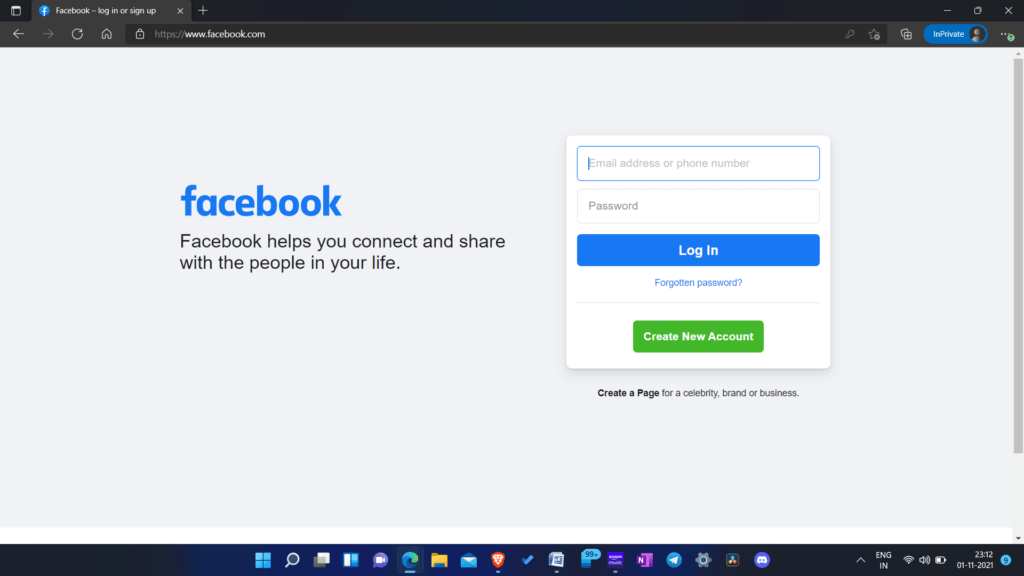
- On the website of Facebook, click on the Forgotten password? Button.
- You will be asked to enter your email address or your mobile number to search for your account.
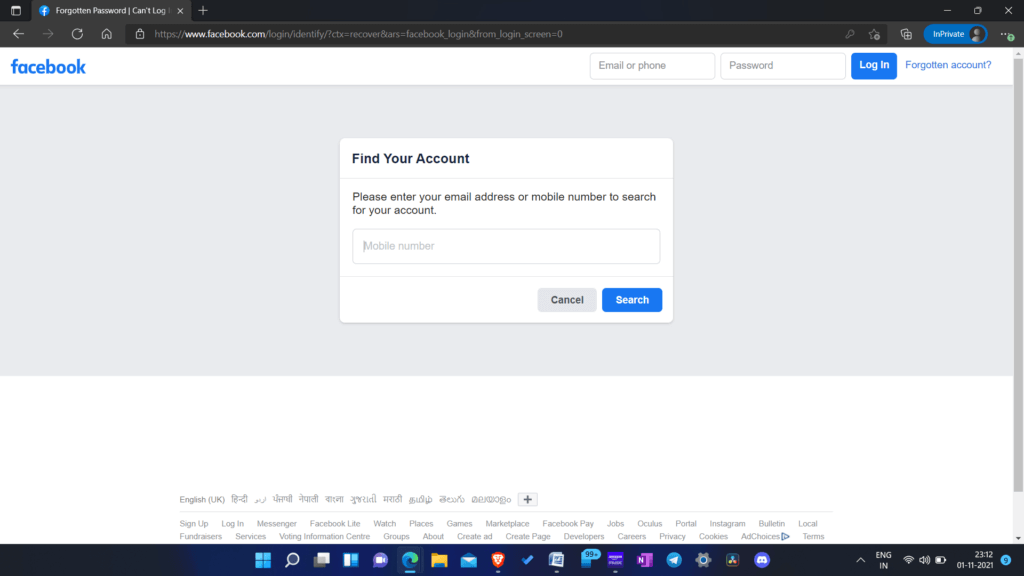
- In the given field, enter your mobile number, and then click on Search.
- This will show you all the accounts that are associated with the number you have. You can look out for the appropriate account.
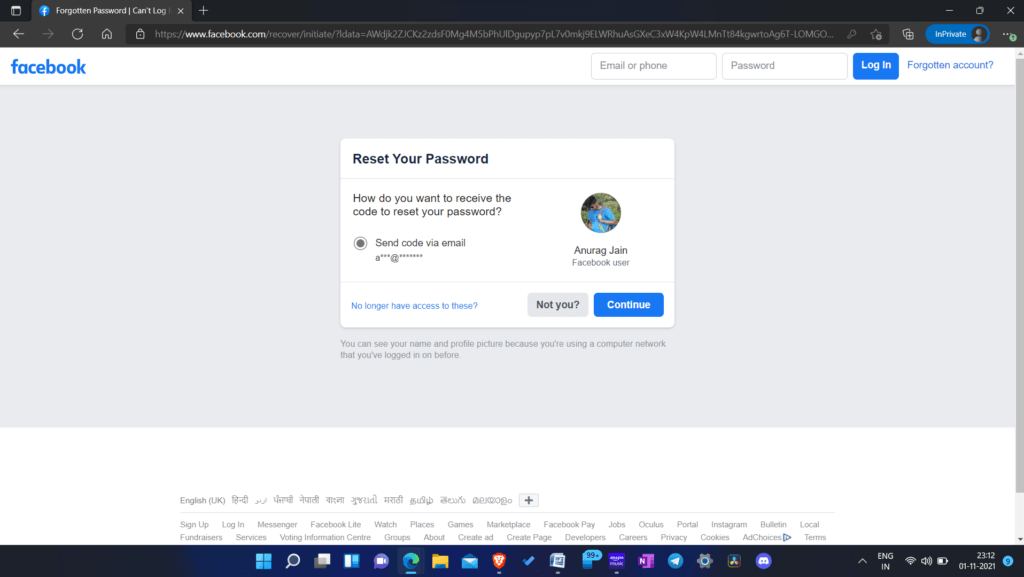
- Now login to your Facebook account and search for the account with the same name and profile picture. You can now add the Facebook account as a friend.
For Mobile And Tablet
If you are using a mobile or tablet to access Facebook on the Facebook app, you can follow the steps given below to find the Facebook account with your Phone Number.
- Open the Facebook app on your device. Ensure you are logged out of your device to continue ahead.
- Now, tap on the Find Your Account button on the home screen of the Facebook app.
- You will be asked to enter your phone number here. Enter your friend’s phone number in the given field, and then tap on Find your account. If you want to search the account by your email address, tap on Search by your email address instead.
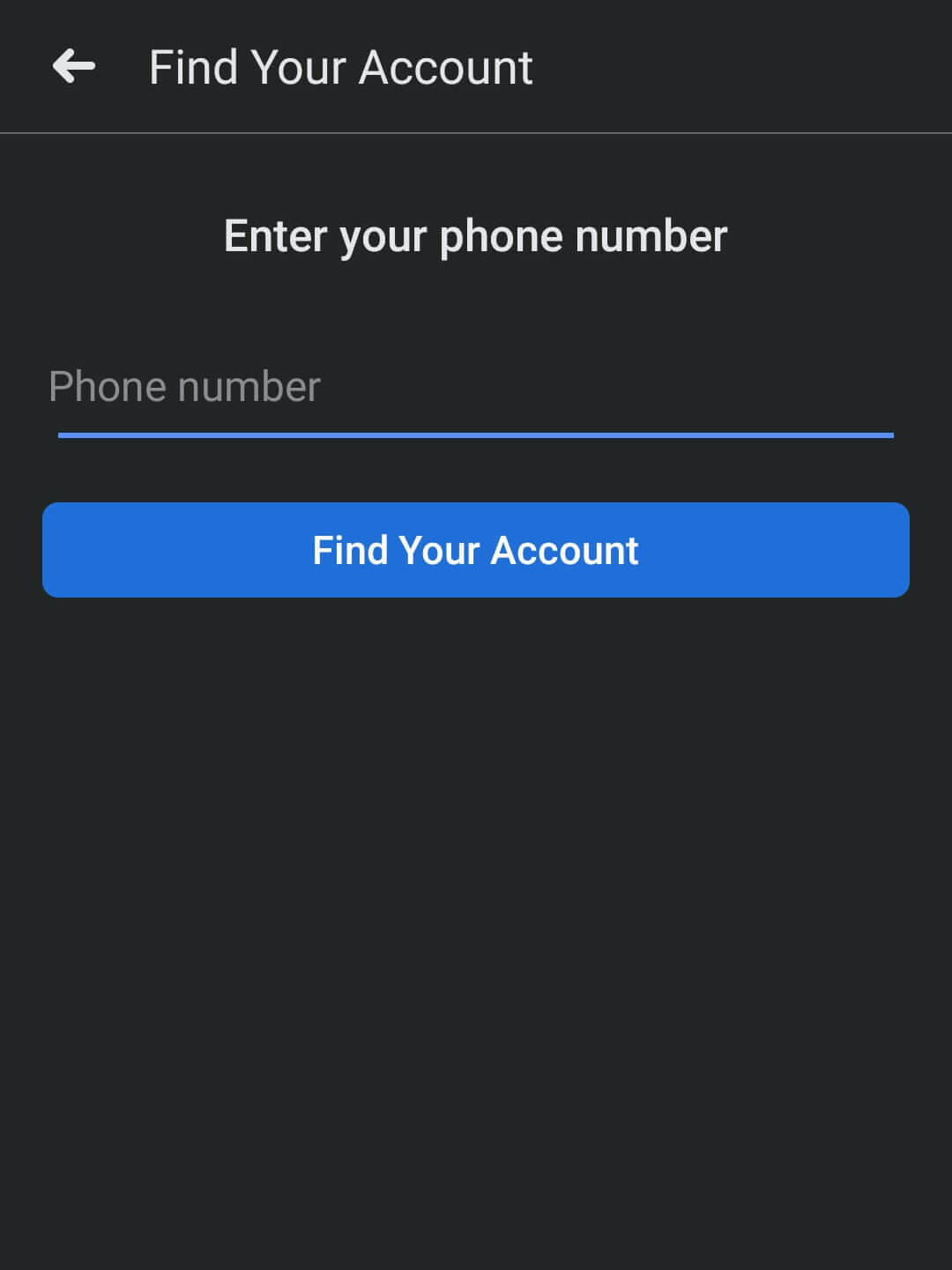
- You will now see the account that is registered with the number you typed in. You will be able to see the profile name and the profile picture.
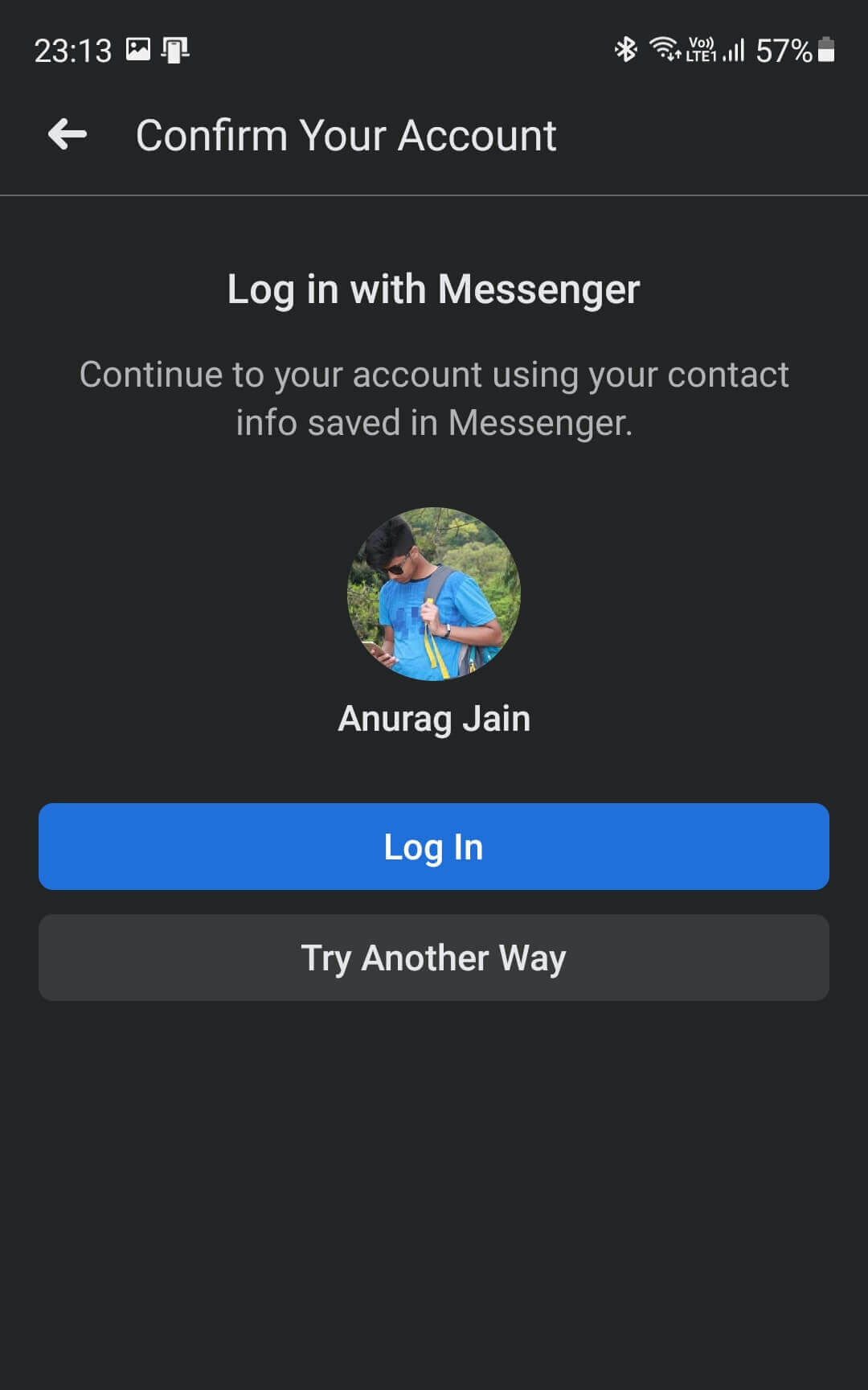
- Login to your Facebook account and search for the profile name. You will be able to see all the accounts with the same name. Match the account with the profile name and the profile picture. Once you find the account, you can add them as a friend.
Final Words
This is how you can find the Facebook account by Phone Number. We have discussed the methods for finding a Facebook account on any of the devices you have.
You can search for the Facebook account with the phone number on your phone as well as your tablet.
