Instagram, which was once known as a photo-sharing platform, is now one of the most popular social media platforms amongst the Millenials. Instagram is now more than just a photo-sharing platform that allows you to text the people you follow.
Though Instagram has made connecting with people easier, it is becoming difficult to find your friends on Instagram day by day. It is because of the number of accounts created on the platform.
It isn’t easy to find the Instagram account by just typing the name, as the profile may be private, and you may not be able to see the photos added to their profile. However, you can find an Instagram account by phone number, which will give you the appropriate result.
If you are unable to find an Instagram account, you can use your friend’s phone number to find their account. If you want to find an Instagram account by phone number but are worried about how you can do that, this article might prove helpful. In this article, we will be discussing how you can find an Instagram account by phone number.
| RECOMMENDED FOR YOU🔥 |
|---|
| ➤How To Find Facebook Account By Phone Number? |
| ➤FREE Chegg Answers & Solutions 2025 – Unblur Chegg Questions Online |
| ➤(Working) 50+ FREE Chegg Accounts & Password [100% Working] |
Find Instagram Account By Phone Number
You will need the Instagram app to find the account by phone number. You will have to use your phone or your tablet to find the Instagram account of your friend by phone number.
Follow the steps given below, and you will be able to find the account on Instagram associated with the number you are looking for
- Ensure you have saved the phone number of the friend who you are searching for on Instagram. If you haven’t saved the phone number on the phone, then you will have to do it by following the steps given below-
- Head to the Contacts app on your device.
- Here, click on the Add icon to add the new contact.
- You will be asked to save the phone number as well as enter the name of the person.
- After you have saved the phone number, tap on Save to save that person’s phone number.
- Now open the Instagram app on your device. If you have not already downloaded it, then you will have to install it from the respective store, App Store (if Apple), and Play Store (if Android).
- Login to your account if you are not already logged in. You will need your account credentials (username and password) to log in to your account.
- After you are logged into your account, tap on the Profile button that you see at the bottom right corner of your screen.
- Now tap on the Menu icon (hamburger icon) that you see at the top right corner of your profile section.
- On the Menu that opens up, click on Settings.
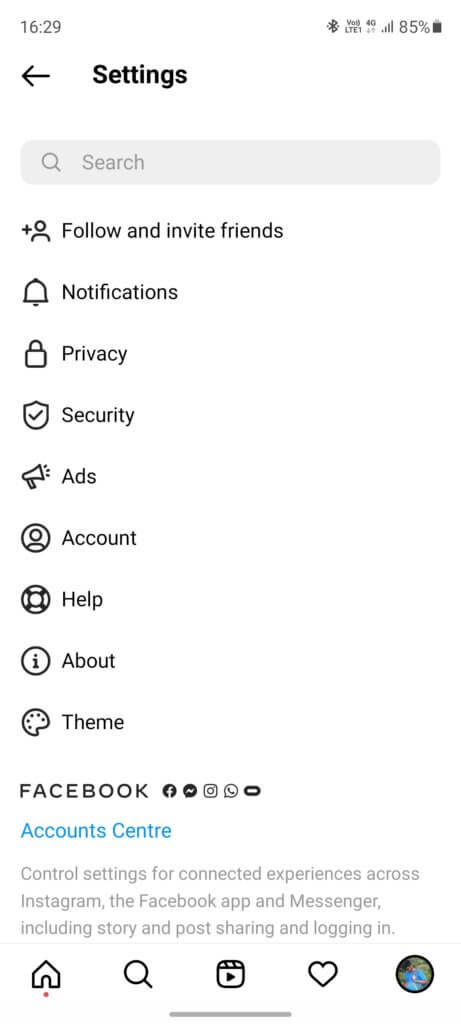
- After doing so, tap on the Account section, and then on the next window, tap on the Contacts Syncing option.
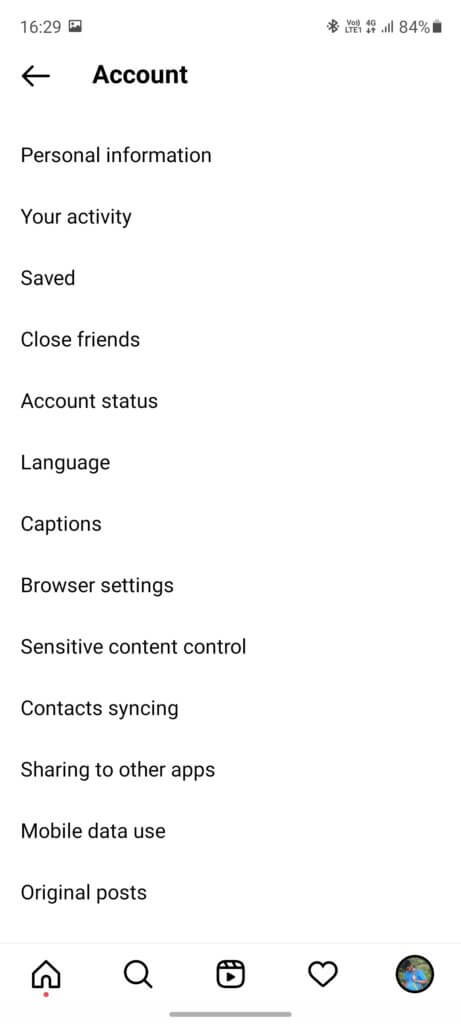
- Now, enable the toggle for Connect Contacts to enable contact syncing. This will enable contact syncing, and your contacts will be synced with Instagram.
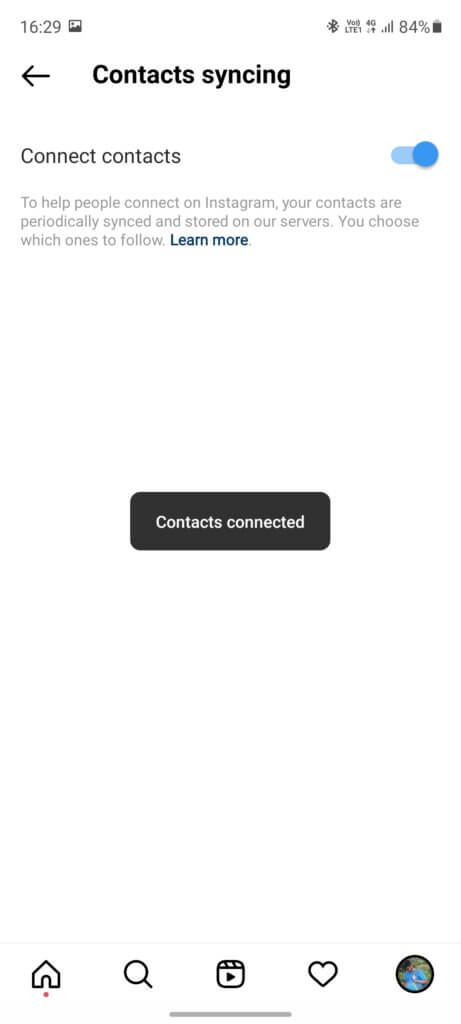
- Now head back to the Menu on the profile, and then click on Discover People.
- This will show you all the accounts of the people whose numbers you have saved in your contacts.
- You can now follow the people and message them if you want to.
Final Words
This is how you can find the Instagram profile by phone number. If you have your friend’s phone number and want to find their Instagram profile.
Then this article will help you with that. Following the above steps, you will be able to find the Instagram profile by phone number.
