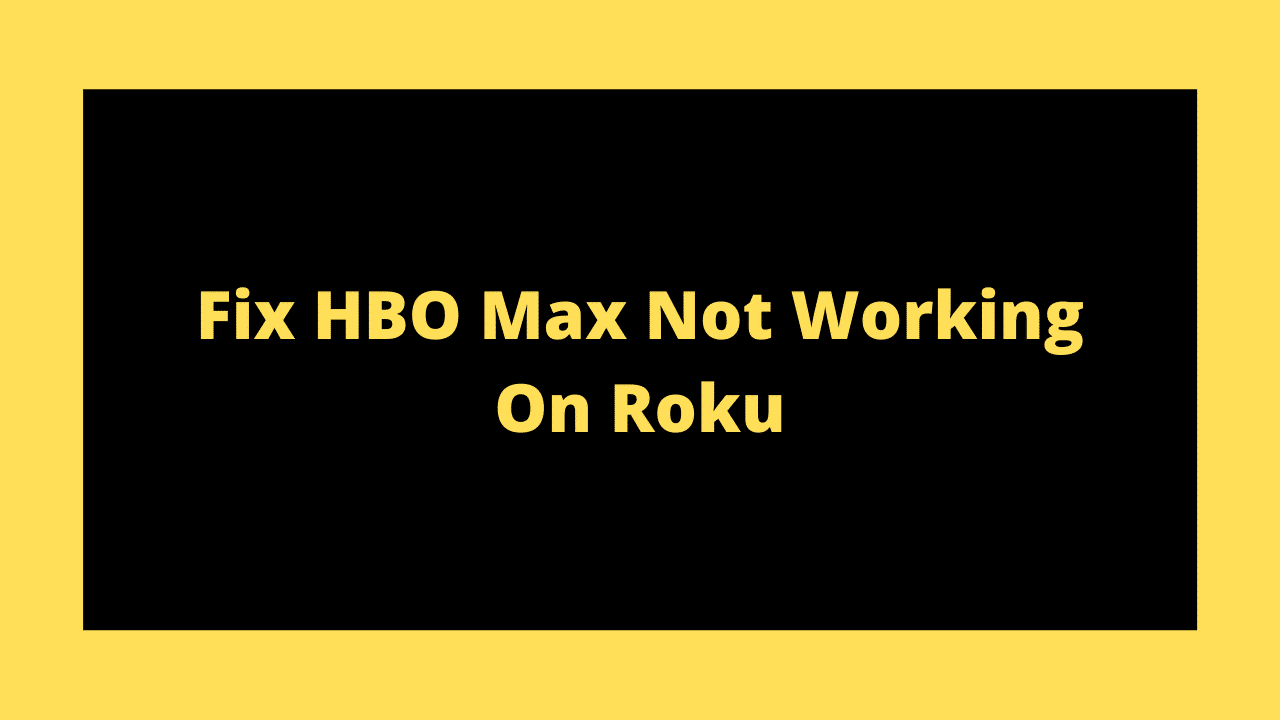Roku provides digital media players which users can use to stream content on their devices including your TV. Roku has a partnership with various OTT platforms allowing users to stream the content they want to on their favorite OTT platform.
You can stream various OTT subscriptions like Amazon Prime Video, Netflix, HBO Max among others. However, many users have reported facing issues with HBO Max on Roku recently. Users have reported that HBO Max on Roku is not working properly.
If you have been facing the same issue, and you are unable to use HBO Max on Roku then there is nothing to worry about it. In this article, we will be discussing how you can fix HBO Max on Roku not working.
Restart Your Router As Well As Roku
You may face this issue due to some random bugs. You should try restarting the Roku device to fix the issue with the HBO max. Turn off your Roku device, unplug it and wait for a minute or two till you plug it back and turn it on the back again. This should probably fix the issue for you.
However, if restarting the Roku device didn’t fix the issue, then the issue may be due to the internet connection. You should try restarting the router if that is the case, and then see if the issue gets fixed.
Disable VPN
If you are using any VPN service to stream content on HBO Max on Roku, then also you are likely to face the issue. VPN service helps users hide their location and stream content that is restricted in the region. If you have VPN turned on and you are trying to stream content using the VPN service then this might probably be the reason why you are facing the issue. You should try disabling the VPN service and then check if you face the same issue or not.
Ensure HBO Max Is Not Down
Another reason for you to face the issue with HBO Max may be because the server is down. If the server of the HBO Max is down, then you may not be able to stream content on the device. You can check the server of the HBO Max using the DownDetector. Simply visit the website by clicking on the previous link and then search for HBO Max. You will know whether the server of the HBO Max is down or not.
If the server of the HBO Max is down, then there is nothing you can do to fix it. You will simply have to wait for the servers of the HBO Max to be up again. If the servers of HBO Max are not down, but you are still facing the issue, then probably it may be due to some other reasons.
Update Roku
If the Roku is not updated to the latest version, then also you are likely to face the issue. Ensure there are no pending updates. To update Roku, follow the steps given below-
- Turn on the Roku device and then press the Home button on your Roku remote.
- From the list of options that appear on your screen, select the Settings option.
- Next, head to the System section in the Settings, and then select System Update. Check for the updates on your Roku device, and download and install all the updates.
- Once done, restart your Roku device to apply the changes.
Remove And Re-Add HBO Max
Another thing that you can do to fix the issue with the HBO Max is removing and re-adding the channel on Roku. If HBO Max on Roku is not working fine, then you should prefer removing the channel first and then re-adding it. To do so, follow the steps given below-
- Press the Home button on the Roku remote while the Roku device is turned on.
- Next, select the Streaming Channels option, and then select Channel Store.
- Here from the list, search for HBO Max and then press the OK button on your remote.
- Select the Remove Channel option to remove the channel from your device. You will have to confirm removing the channel. Once the channel has been removed, restart your Roku device.
- After you have turned on the Roku device, press the Home button on the Roku device.
- Now head to the search box, and then search for the HBO Max.
- From here add the channel to your device again and set it up.
- HBO Max should be working fine now and you won’t face any issue with it.
Upgrade Your Roku Device
HBO Max app works on Roku 9.3 and above versions only. If you are having an old Roku device that is not updated to Roku 9.3 or higher version then you may have to upgrade your Roku device. Old Roku devices cannot upgrade to Roku 9.3 or higher, and if you are using an older device then you will have to upgrade your device.
Final Words
If HBO Max is not working on Roku, then you can prefer following the steps in this article. We have mentioned the troubleshooting steps to fix the issue you face with HBO Max on Roku. We hope this article helps you with the issue that you are facing with HBO Max on Roku.