Who isn’t using Instagram now ever days? Most people with smartphones are on Instagram sharing and connecting with the rest of the world. And why not? Instagram has columns for all kinds of content and interest. Everybody can find something of their interest on the app.
Well, this article is not about features or uses of Instagram but to provide a solution to the question asked by many Instagram users and which is How to see reported posts on Instagram.
Every Instagram user knows how to report any profile, post, or content on Instagram but not many know how to see those reported posts. If you are a regular Instagram user then you know that if you report anything on Instagram, the content is no longer viewable by you.
But spoiler alert! There are ways to view reported posts on Instagram. If you want to know about them then you must go through this entire article. As Instagram keeps updating regularly, that’s why make sure you are using the current updated version of the application.
Instagram Report Feature
As an Instagram user, you might have come across many options that you cannot find on any other social media app which are very useful indeed. But two of the mandatory options that you can find on every social media app are report and block options.
Report and block options are available under user security options. So that if a user is facing any kind of problem from any other account on that app, can instantly act against those accounts which are causing trouble to them.
You can use a block option to restrict any account from reaching you or you from reaching them which means both of you can’t find each other on Instagram. On the other hand, a report option is used to report the fault account to Instagram, so the app can take required action on the reported account. If any account is reported by multiple users, that account is deleted by Instagram itself.
On Instagram, you can not only report a profile, but a post, or even a comment. This helps Instagram to notice accounts that may be affecting their community. In addition to this, if you have reported any post on Instagram before, you must know that you can search the post on Instagram but cannot see its content. But in case, you want to view to post again or you have reported it by mistake, then this article is here with the solution.
Why Report Any Account On Instagram?
If you find any post harmful, concerning, negatively appealing, or disturbing, you can instantly report that post to Instagram. It talks time for Instagram to process your report and verify your concern, and after that take an action. And this is the reason why Instagram hides the post’s content from you so that you won’t be bothered by it for the time being. Plus, the Instagram algorithm helps to remove or avoid any such related post on your feed.
But. there could be multiple reasons for you to report an account. However, you are required to give a reason before reporting anyone, or any post on Instagram. When you click on the report option, a list of reasons scrolls up for which you might be reporting that post. Choose any one that fits your concern and report it.
It’s your right to report any post if you don’t find it suitable to surf online. Even if you report a post because of your reasons, no action is taken against you. Plus, to measure your security, the account that is posted will not be notified about it.
How To Report A Post On Instagram?
If you want to report any post on Instagram for whatever reason you have, then this section of the article is for you. As much as Independence Instagram gives to its users to post democratically, it also allows other viewers of that post to report it if isn’t suitable for them. Reporting any account or post on Instagram is very easy and it only takes a few seconds to do so.
- Open the post that you want to report. And click on the three dots icon available on the top-right side of the post.
- Click on the Report option highlighted in Red.
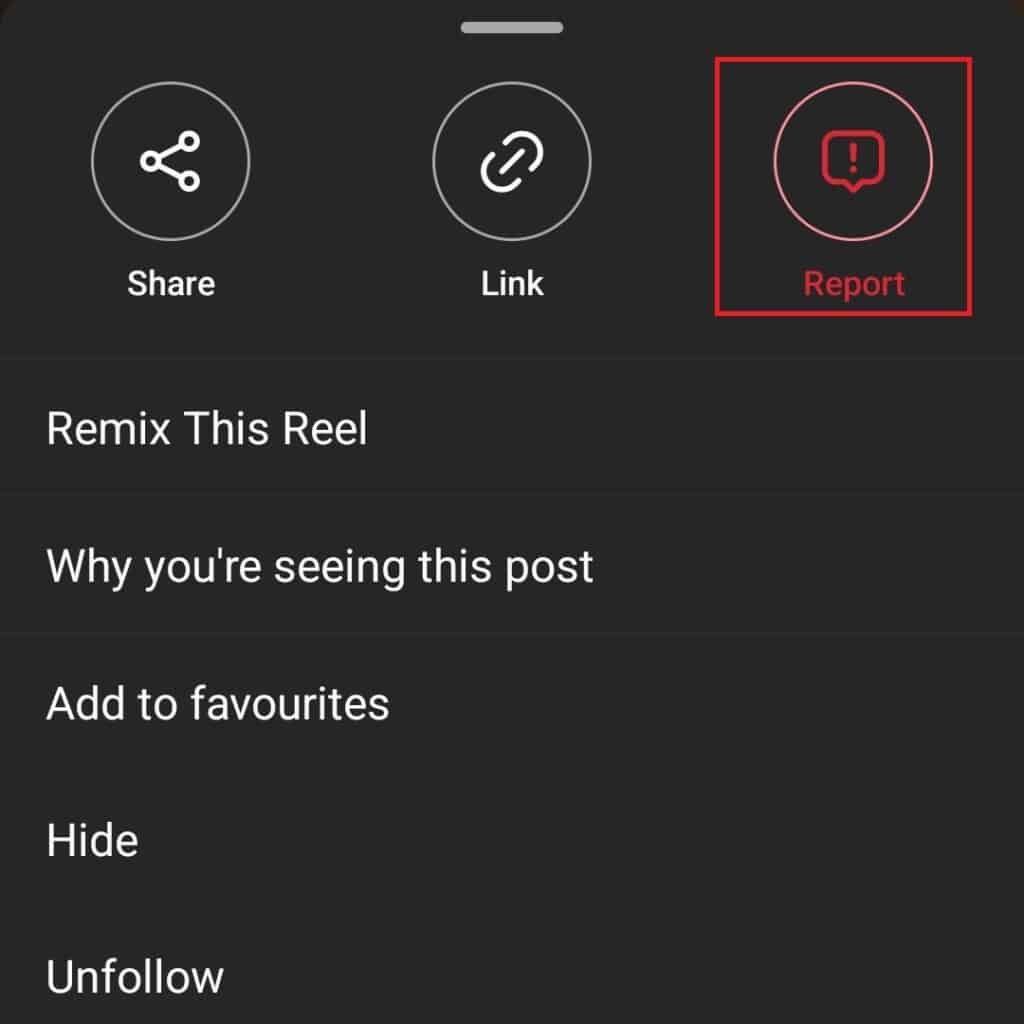
- Select your reason for reporting the post from the list of reasons that appears. If you choose Something else as your reason, then you will have to specify it in your own words.
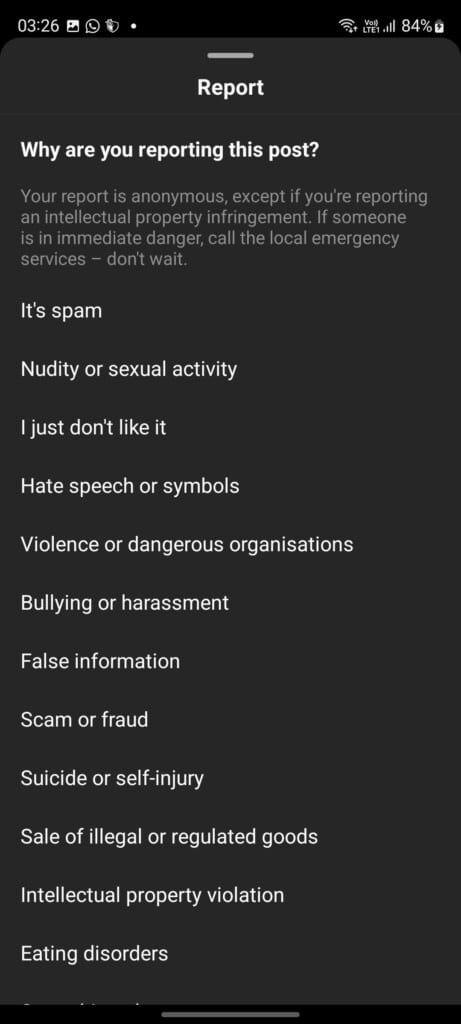
- The post will be directly reported.
- Click Next.
How To Report An Account On Instagram?
If reporting a certain post isn’t doing work for you and you want to further report their account as well, then follow these steps.
- Log in to Instagram using your account.
- Next, open the profile you want to report.
- Click on the three vertical dots icon available in the top-right corner.
- Next, click on the Report option.
- Select the Report Account option.
- Specify your reason for reporting the account.
- Instagram ask a follow-up question after whatever reason you specify to make sure you’re your report does not contain false accusation.
- At last, click on Submit Report option available at the bottom of the page.
- You will see that your report is awaiting a review and a decision will be made based on the review.
How To View Reported Posts On Instagram?
As of now, you must have learned that reporting a post on Instagram is pretty much an easy task. But the moment you report a post, you are restricted from viewing its content.
For any reason such as if you reported a post by mistake, and now you want to view the post again, then you might have to go through a little trouble. You fairly cannot take back your report in the seconds it took you to report it but you can surely do it. And as promised, we are going to provide you with the solution to your query about how to see a reported post on Instagram.
- The first step is pretty straight which will be to log in to your Instagram account.
- Next, go to your profile. If you are using a phone then click on the right-most icon available at the bottom of your screen. But if you have logged in through your laptop then select the Profile option after clicking on your profile photo from the upper-right corner of the screen.
- Now, click on the three horizontal line icons available in the top-right corner of your phone.
- A menu will scroll up, from which you have to click on the Settings option.
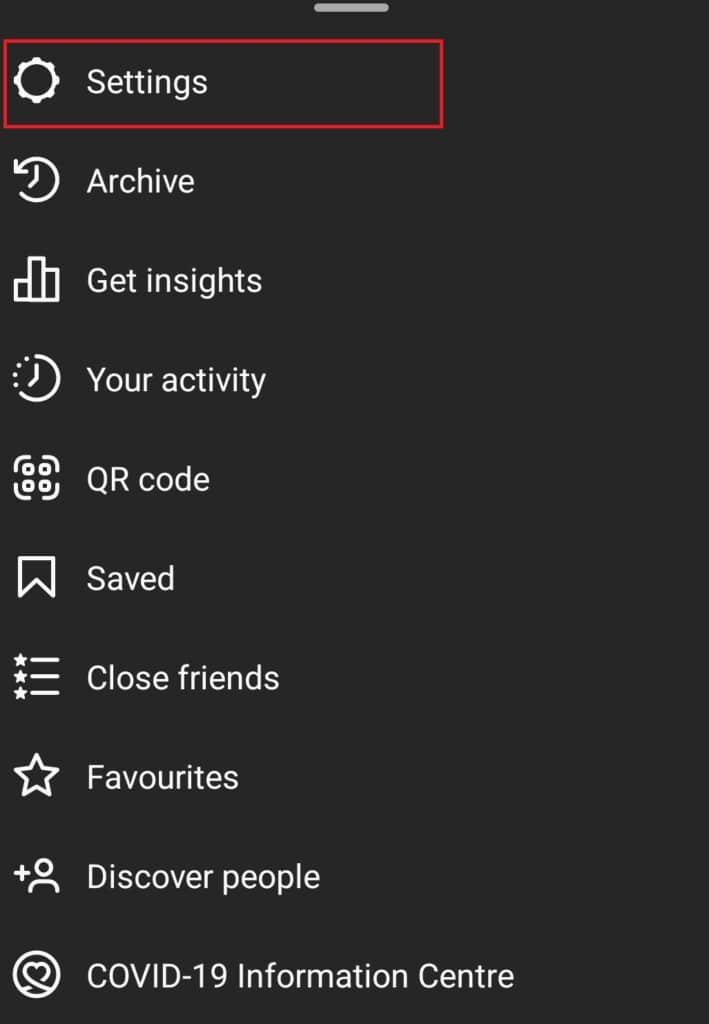
- From the Settings menu, click on the Help option.
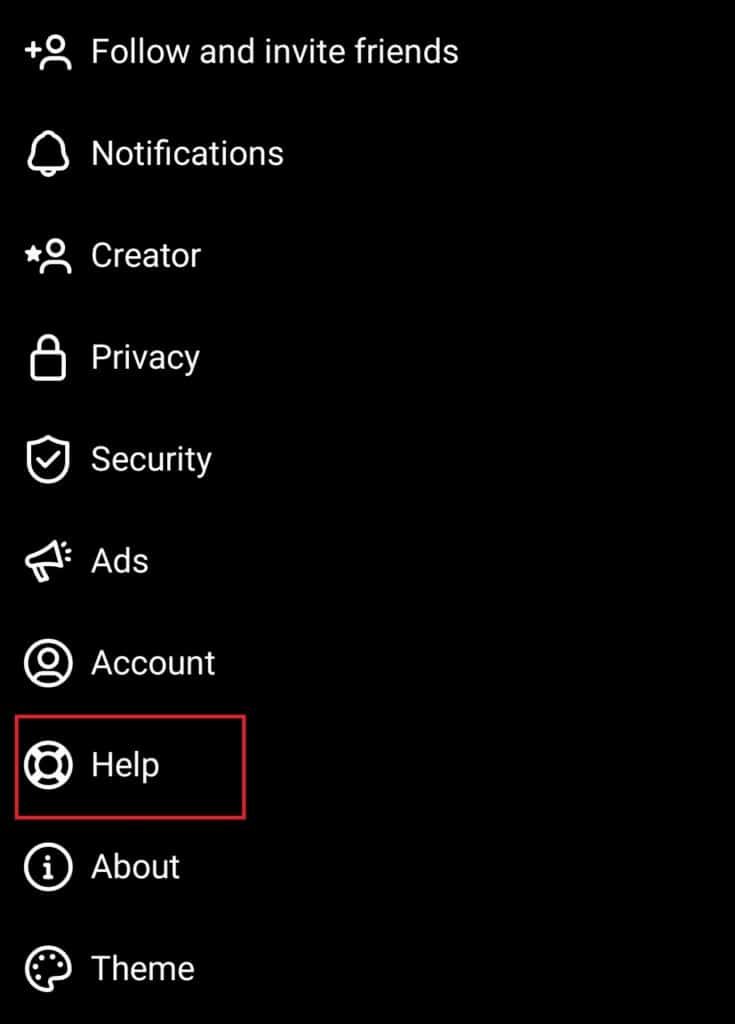
- Help Page will open up. From there, choose the last option which is Support Requests.
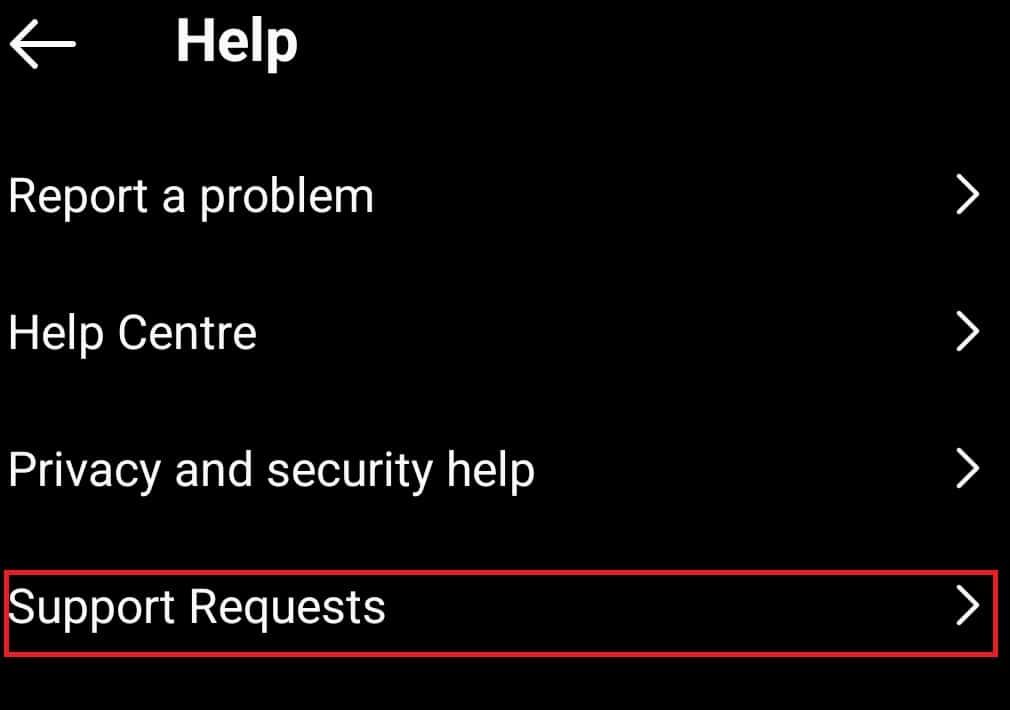
- Now for the final step, click on the Reports option. You will be able to see all the posts you have reported to Instagram.
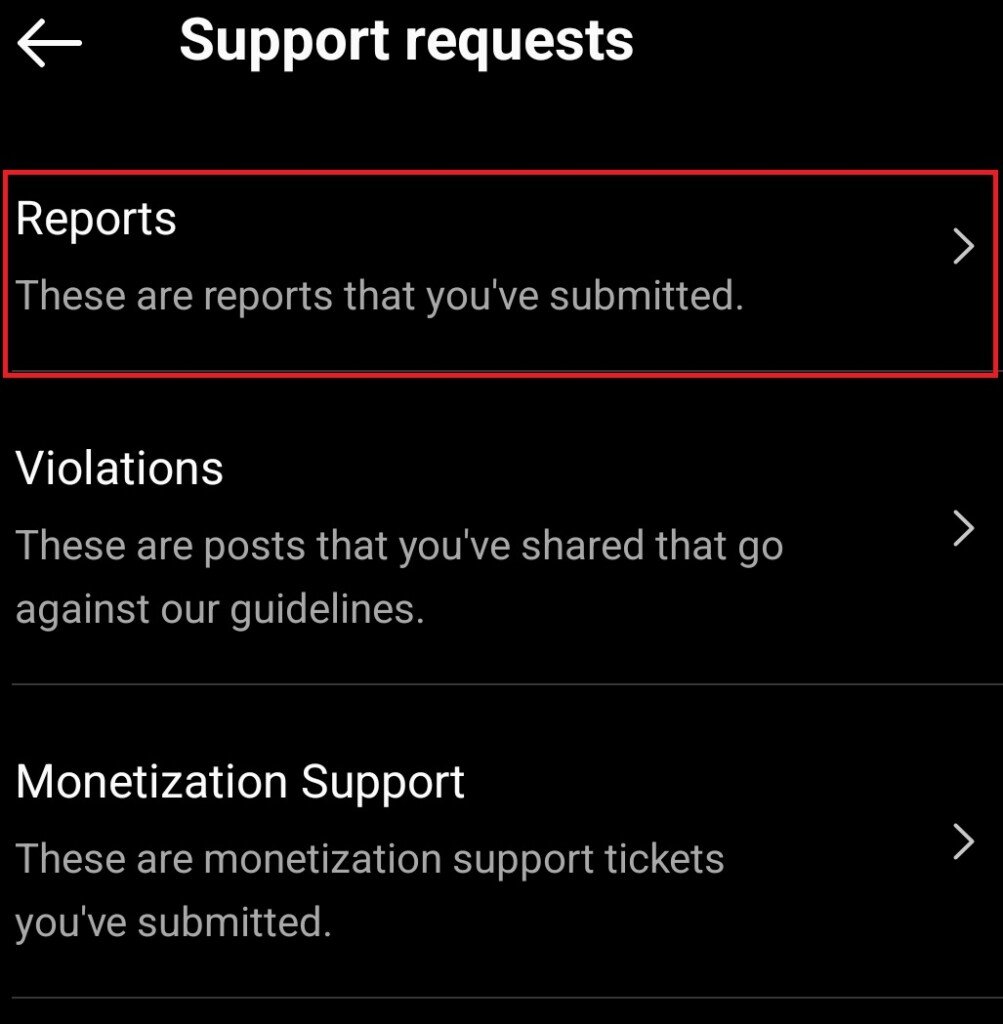
Final Words
Instagram is a vast community of users. Billions of people post every day and as it is a global app, post by some people is offensive to others. But to maintain the right flow of content on social media, Instagram allows its users to report anything they don’t like. Based on the report review, Instagram decides on the reported post or the account.
