Are you thinking about deleting your Roblox account? What is making you do so? Do you want to get over your Roblox games addiction or do you want to create a new Roblox account?
The reason can be many but the solution is here. Whatever it may be, if you want to know how to delete your Roblox account then you can do it in a few easy steps.
Without any hardship or any complicated solution, this article will present you with the easiest way to delete your Roblox account.
Roblox provides a platform for people to program a game and provide the necessary environment for the game’s development. Now to play Roblox-created games, you might have created a Roblox account.
Games created with Roblox are mostly suitable or you can say preferred by young children or youngsters. It is very important to think twice before you are thinking of deleting your Roblox account.
Because with online games, a lot more things are associated other than entertainment and fun. But if you are searching for how to delete your Roblox accounts then you must get a solution to it. This article will lead you to delete Roblox accounts in minimum steps.
| RECOMMENDED FOR YOU |
|---|
| ➤How To Make Fake WhatsApp Account with US, UK Number |
| ➤FREE Minecraft Accounts Generator 2025 [100% Working] |
| ➤2500+ PUBG Names, Symbols List & Stylish Pubg Name Generator |
How To Delete Your Roblox Accounts?

Deleting your Roblox account will delete all the data associated with it. Deleting a Roblox account means you will lose the account permanently and you cannot get it back.
Well, there is no such solution to disable your Roblox account for a certain time gap so the only option left is to delete it permanently. Now, Roblox does not provide you with an option to delete your Roblox account on your own.
Instead, you have to request the company to do it for you. This means that there is no automated way for you to perform account deletion on your own. So, let’s get to know the solution of how to delete your Roblox accounts permanently.
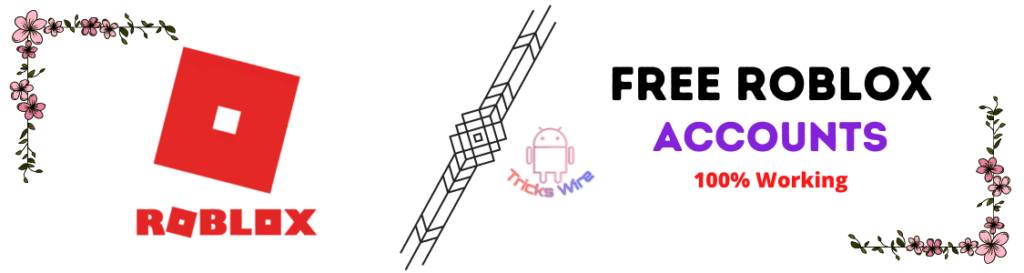
Now Everyone Can Get a Personal Roblox Account For Free, Just Visit The Given Link And Get Your Roblox Account With Robux Absolutely Free.
Contact Roblox Support
Yes, you read it right. You will have to contact Roblox support to request them to deactivate your account or delete it permanently. There is more than one way to contact the Roblox Support Group.
You can do it through an email or their support contact number, or you can also fill out the Roblox Support form and use it to request the deletion of your Roblox account.
First, go to your preferred browser and search for Roblox Support. On the company’s official support website, you can easily find the Roblox support form or their contact information.
First of all, when you open the Roblox official website, you will need to log in through your Roblox account.
1. Roblox Support Forms
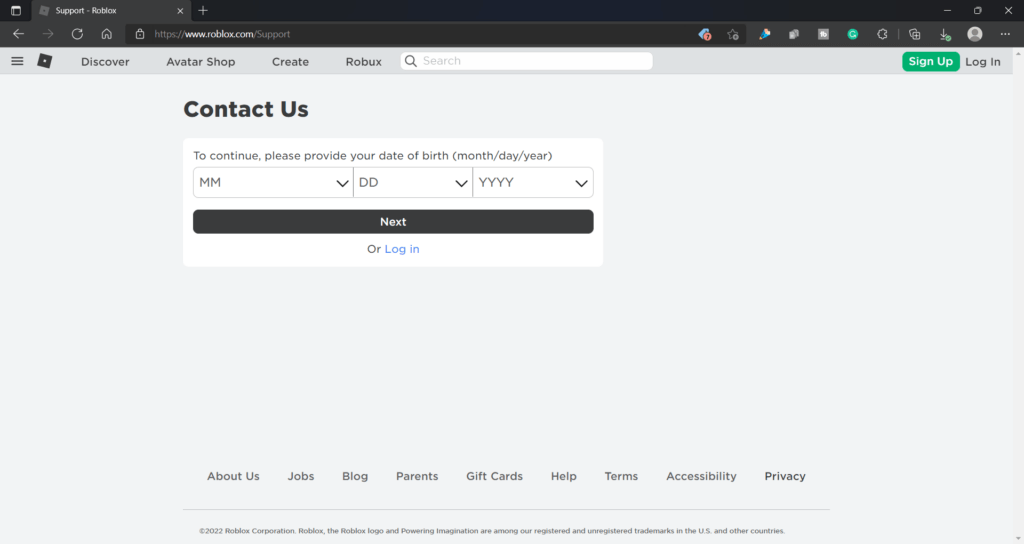
A support form by Roblox is usually provided to register an issue with your Roblox account. You can ask them about changing your username, about the avatar, and other things that you can’t find a solution to.
But in case of deletion, you fill out the form reporting to delete your account. As you fill out the form through your account, your username and other details are sent automatically, but when you don’t then you have to specify everything about your issue and account in that form.
You have to mention your username and every detail about the issue so that the Roblox support team can easily help you. And soon you will receive feedback from Roblox regarding the deletion of your account.
As you are registering an issue on the Roblox support form, in the issue section, you do not find many options to give them a reason for your action. So you can simply select billing and membership, and then continue to write your deletion request.
2. Email Roblox Support
The other way is through email. You can email Roblox at their support email address. To contact them through email you can send them an email at info@roblox.com. In this mail, do not forget to mention important details about your account such as your email address or Roblox account username, etc.
Also, do try to elaborate on your request as well as you can so that you can make it clear to the Roblox support team to help you with their best. The better the clarity of the email, the sooner your request will be processed and they will reach you back.
3. Contact At Roblox Support Number
This method is really quick and the best solution to request Roblox to delete your account. You simply go to the Roblox support website. There you will find a number of options where Roblox can help you.
But if you don’t get your desired option then scroll to the bottom of the page and there you can find the “Contact Us” option. Click on it and you will be directed to the page to contact the Roblox Support team.
Therein, you can find Roblox’s contact number. Make a call on it and speak to one of the Roblox Support Team members and request them to delete your account. Make sure that you explain clearly your issue and the reason you want to delete your account.
Also, provide them with your username, email address, and other crucial information regarding your Roblox account. You can have the action done directly or they will contact you in a few days again.
These are the three options to contact the Roblox support team to help you with the deletion of your Roblox account. Depending on the type of issue and other factors, the Roblox support team will reach out to you and process your request as soon as possible.
Conclusion:
Deleting a Roblox account is not something you get to do on your own. You cannot delete the Roblox account by yourself. You will need to contact the Roblox support team to help you with your issue.
The solution to how to delete the Roblox account is to contact their support team. This article has shared three ways to contact the Roblox Support team.
All you have to do is contact them using any of the mentioned contact options and share your issue with them. They will get back to you as soon as possible and delete your Roblox account at your request.
