You will be all interested to check someone’s Facebook profile, so you instantly head up to their Facebook profile and click on their profile picture. But to your bad luck, they have turned on the profile guard and so you will be restricted to view their profile picture.
In this case, the first thing that you will do is turn to your web browser and search how to view someone’s Facebook profile picture with a locked profile. So, to make your searches easy and give you your solution, this article is here for you.
Before you learn to see Facebook locked profile, you must know if there is a way to see anybody’s profile photo even after they have activated the profile lock. The answer to this question is yes.
You cannot remove their profile lock, but you can use other methods to view their Facebook profile photo. Here are all the ways to see Facebook locked profile.
What is Facebook’s Profile Lock?
It’s been a long since Facebook launched its new feature which is profiles lock. When the profile lock is activated, everyone on Facebook or anyone except your Facebook friends is restricted from various actions related to your profile photo.
It is an additional security feature that helps your secure your Facebook profile picture. But what sucks is when somebody else has turned on the profile lock on their profile photo.
When the lock profile option was not available, anyone on Facebook could view your profile picture and save it on their device. Many people could also misuse your picture and commit cybercrime.
So, for your security, Facebook gives you an option to lock your profile so that only allowed people could see it.
The people on the allowed list are your Facebook friends and all other Facebook users are restricted from viewing your profile photo, cover photo, and stories. But they can view other posts on your timeline.
How to See The Facebook Locked Profile?
Why would you want to see anybody’s profile photo when they wanted to restrict you from this action? Well, you can have any reason.
One of which could be that you received a friend request from a locked profile, and you wanted to analyze them before you decide to confirm or delete their friend request. So, to help you with your decision, here are some methods for you.
Use Profile URL
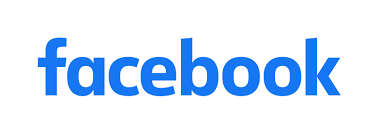
The first thing to check is if the Facebook user has activated the profile guard or locked their profile. If the user has activated the profile guard only then your work is already easy.
The simplest method you can use is by using their profile’s URL. Now, the question is where you will get their profile’s URL link. The answer is very easy and can be performed in the following steps.
- Open your Facebook account on your PC and through Facebook’s website.
- Go to the profile of the person that you are interested in viewing and tap on it.
- As you will not be allowed to open and view their profile photo, right-click on their profile photo, which will open up an options menu.
- From the options, click on the copy image address.
- Next, open a new window on your search browser and paste the copied URL link on it. Lastly, press enters key.
- Now, you will be able to view the image carried by that URL.
Use Google Lens

If the above method does not work for you, which means the Facebook user has locked their profile and so, and 90% of their Facebook data is hidden from you. If this is the case, then you can use google lens to search that photo for you and show you related images.
- First of all, login with your Facebook account on your desktop.
- Next, search and open the profile of your targeted Facebook user.
- As you will not be able to view their profile, simply right-click on the photo, and choose Search images with Google Lens.
- After this, you will be asked to drag the google lens on the image that you want to search. Locate and adjust the lens on the part of the profile photo that is visible.
- Next, press the enter key.
- Google will search the image and load all the related and likewise images for you.
Use A Fake Account
If both of the above methods fail and you are eager to view someone’s locked profile, then simply create a fake account and befriend them.
Wait for the Facebook user to accept your friend request so that you can view a locked profile photo.
If they take longer to respond to your friend request, then you can also drop a message from your fake account to be friends with them sooner.
Conclusion:
As Facebook’s security features are strong and it is quite hard for a common Facebook user to crack them, you don’t have any option other than being friends with them and viewing their profile photo.
If someone has locked their profile, then it is because they don’t want unknown people to view their profile photo. One must respect their privacy.
Locked profiles on Facebook hide most of the data from the restricted accounts which are everyone on Facebook other than your Friends. There are two types of options for profile photo security, which are Profile Picture Guard and Locked Profile.
Profile guard only restricts others from downloading your Facebook profile photo whereas profile lock restricts viewing full-screen profile photo.
You can use any of the above methods depending on the type of security posted on your profile photo.
