Do you want to create an Edu email account for free? If yes, then you have visited the right place; here we will teach you, How you can create edu Gmail account for free.
Students are given a .edu email. Having this email can be useful, especially when you have to buy software and services online. Having a .edu email confirms that you are a student, which makes you eligible for a certain student discount that is not available for regular users.
With .edu email, you will get discounts on various services, including Amazon Prime, Microsoft Office 365, Google G Suite, Spotify, Azure, Youtube Premium, and various others. You can easily create an Edu email account, but you will need a USA citizen identity, SSN, and USA address.
The process will be easier if you are a citizen of the USA. However, if you are not a citizen of the USA but you still want to create an Edu email account, then worry not; we have got you covered.
In this article, we will be discussing how one can create an Edu email account. We will be covering the steps for both US citizens as well as non-USA citizens.
| RECOMMENDED FOR YOU |
|---|
| ➤How To Find Instagram Account By Phone Number July 4, 2025 |
| ➤How To Find Facebook Account By Phone Number July 4, 2025 |
| ➤How To Earn Money from Chegg in July 4, 2025 |
Create Edu Email Account For USA Citizens
If you are already a citizen of the USA, then the process will be much easier for you. To create a .edu email account, follow the steps given below-
- Firstly, click on this link, and you will be headed to Virginia’s Community Colleges website.
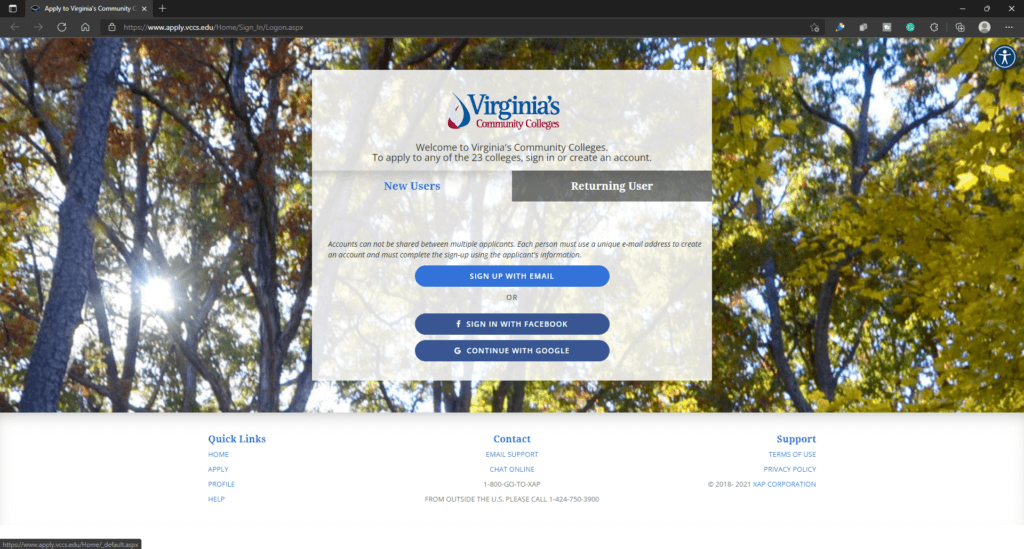
- Here, click on Sign Up For An Account. You will be asked to enter your information. You will have to enter your information, including your –
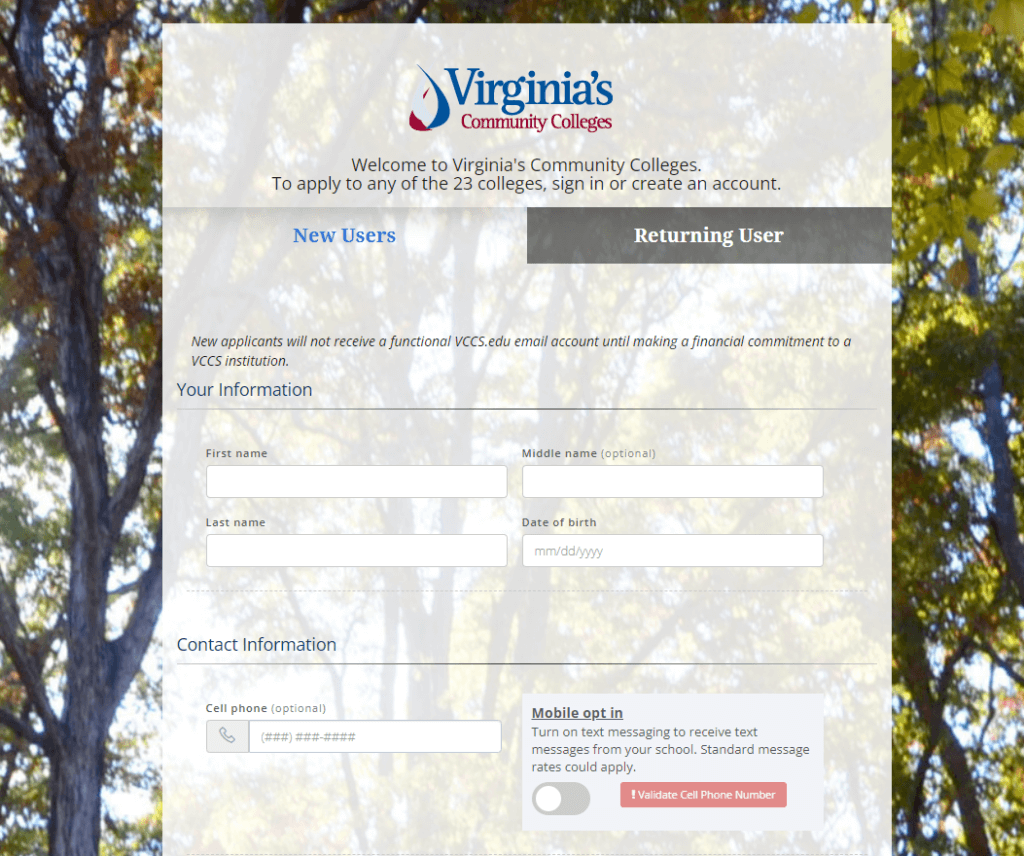
- Name
- Phone number
- Email address (.edu email address) current address (use VPN for this)
- High school information
- Education goal
- Enrolment information (which will include Field of interest, academic term, and degree)
- Username
- Password
- Once done, you will have to click on Create Account to continue ahead.
- On the next page, you will be asked to enter more information about yourself. You will be asked to enter the information, including-
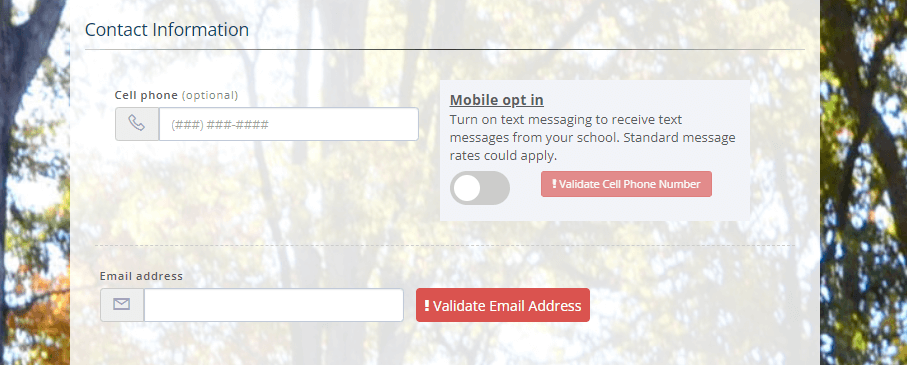
- Legal name
- Other names (It will be optional)
- Phone number and address
- Country of Residence,
- When did you move to your current address? (Here, mention your date of birth)
- Email address
- Gender
- US Social Security Number
- Citizenship status (select yes)
- Date of birth
- Ethnic background (leave it blank)
- Military status
- Emergency contact (leave it empty)
- Addition information (including Student’s employee status, Father’s educational level, Mother’s education language, and whether English is your only language or not.
- Once done, click on Save and then click on Continue.
- On the next page, you will be asked to enter your educational goal. Here select, I plan to earn a college associate degree.
- Also, you will have to select your Field of interest. You will also have to select your degree/certificate. You can select any option for these two; in the option to select the academic term, select fall.
- Now, click on Save and Continue to continue ahead.
- You will have to enter your Disciplinary history. If asked whether you have been disciplined for misconduct in the past four years, select No.
- You will be asked to answer the challenge questions. Answer the questions, and do not forget to write down your answers somewhere.
- Next, you will be asked to give your signature. Write your name as you have mentioned previously. Once done, click on Save and then click on Continue.
- After you are done with the process, your Edu email account will be created, but it will get activated in 1-2 working days. Your Edu email address will be in the following format- first-name-last-name@student.institute-name.edu without any spaces.
- You will have to set a password for your account. Enter a strong 8-digit password that is not easy to be guessed by anyone.
- After your account is activated, you can access it from the following website- https://mail.student.yourinsti
tutename.edu/. Here, ensure that you replace your institute name with the name of the institute that you selected earlier. - Here, you must enter your username and password and then continue ahead. You will be headed to Gmail, and you will be able to access your Edu email account.
Create Edu Email Account For Non-USA Citizens
The process to create an Edu email account for Non-USA citizens is as same as above. However, you will need a USA address and SSN to be able to create the Edu account. To get them, you will have to use a random address generator.
- You can simply search for Random Address Generator on Google, and you will be given various search results for the same query. You can head to this link, and you will be given fake information about a USA citizen, including the address and the SSN.
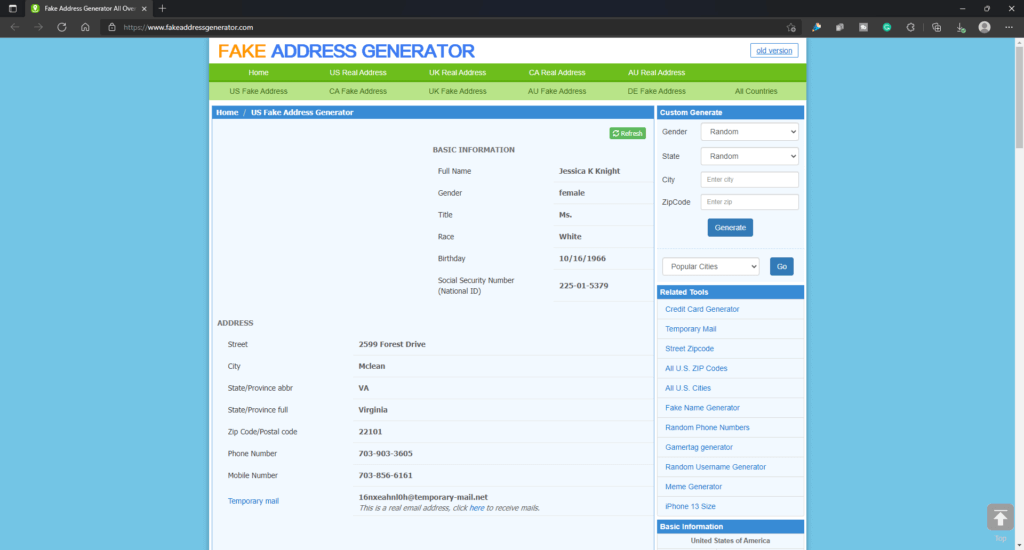
- You can now follow the steps above to create the Edu email account. As discussed, the process to create an Edu email account is the same for the USA and non-USA citizens. The only difference is you will have to enter the fake details you have generated above if you are a non-USA citizen.
Conclusion:
This is how you can create an Edu Email account for both USA as well as non-USA citizens. Following the above steps, you will be able to create an Edu email account no matter whether you are a USA citizen or not, and that too for free.
Ensure you follow the steps above correctly to get a .edu email. I hope you like this article. If you have any questions, then feel free to comment below.

