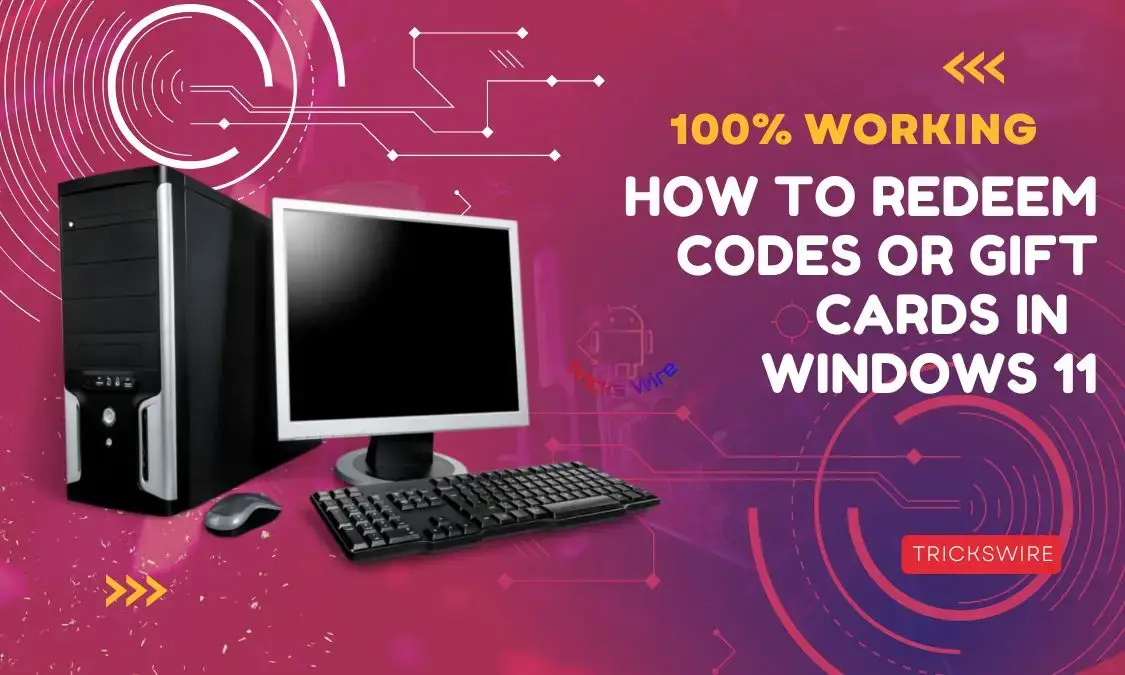Are you using windows 11 and searching for a way to redeem codes or gift cards in Microsoft windows 11? If yes then you are at the right place, This tutorial will help you to redeem codes or gift cards.
It hasn’t been long since the launch of Microsoft Windows 11. Many users haven’t upgraded to the newer version till today and many who are upgrading their operating system are learning to use new features and options available in MS Windows 11.
If you are one of those learning how to redeem codes or gift cards in Microsoft windows 11 then you are at the right place. Wondering how one can redeem those codes on the latest version of windows?
No worries, this article will share simple methods for users to be able to use those codes and gift cards successfully.
What are Gift Codes In Microsoft Windows?
Microsoft provides gift cards and codes that can be redeemed and spent on Microsoft online store, Xbox, etc to purchase various Microsoft items and devices. These gift cards are like any regular gift cards made available by the brand to purchase its item with them.
You can get these gift codes and cards as a voucher for purchasing or making some kind of payment online. These gift codes are more like gift coupons for making purchases or spending money through some website or application.
Where To Use These Gift Codes?
Microsoft Windows Gift codes can be used on Microsoft online store or Xbox. These places allow you to spend those gift cards or codes and make purchases.
You can use these gift cards to buy apps, software, games, and movies that are available on the Microsoft store, or you can also buy devices online using these gift cards based on their value.
How To Use Gift Codes In MS Windows?
Now that you are aware of what are Gift cards and codes available for purchase from Microsoft windows and where they can be used, it’s time to learn how to use those gift cards. There are three basic and easy steps to use these gift codes.
- First of all, redeem the available gift card.
- Once, you have redeemed, the value of the gift card or code is added to your Microsoft account
- Now, you can use your Microsoft account balance or credit to make the purchase online.
How To Redeem Gift Codes In Microsoft Windows 11?
Many of you might be aware of how to redeem codes or gift cards in Microsoft, and many of you might be new windows users searching for how to redeem codes or gift cards to make purchases with them.
It is no rocket science but a few easy steps and methods to successfully redeem Microsoft gift cards and be able to use them.
This section of the article will share two different easy methods to redeem gift cards and codes in windows 11.
Using Microsoft Store
This is the easiest way to redeem Microsoft gift cards. Make sure you have a consistent internet connection and your device with the windows operating system is connected to the internet. You can redeem these gift cards in the following steps.
- In the first step, the tab on the start menu, or the search bar is present on the home screen of your windows operating system.
- Next, type Microsoft store or simply store in the search bar.
- As then you will be able to locate the store, simply double click on the application and open it.
- On the top right corner of the home page of the Microsoft store, you will find the option of your profile. Click on the profile.
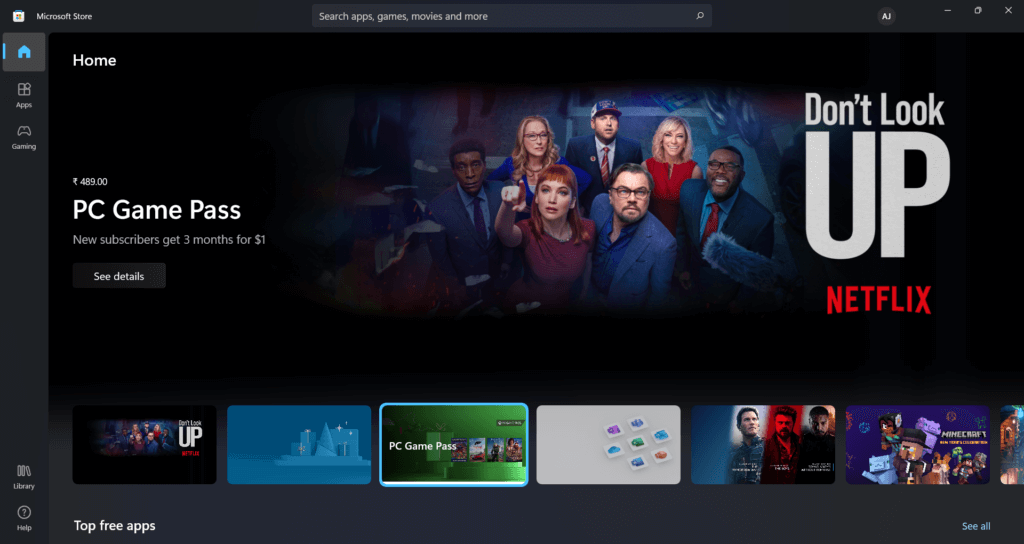
- This action will display your Microsoft account profile and its details. In the menu that opens, you will find an option saying redeem your code or gift cards. Click on this option.
- The previous action will open up a dialogue box. In that box, you will find a message box, that is asking for your 25-digit code.
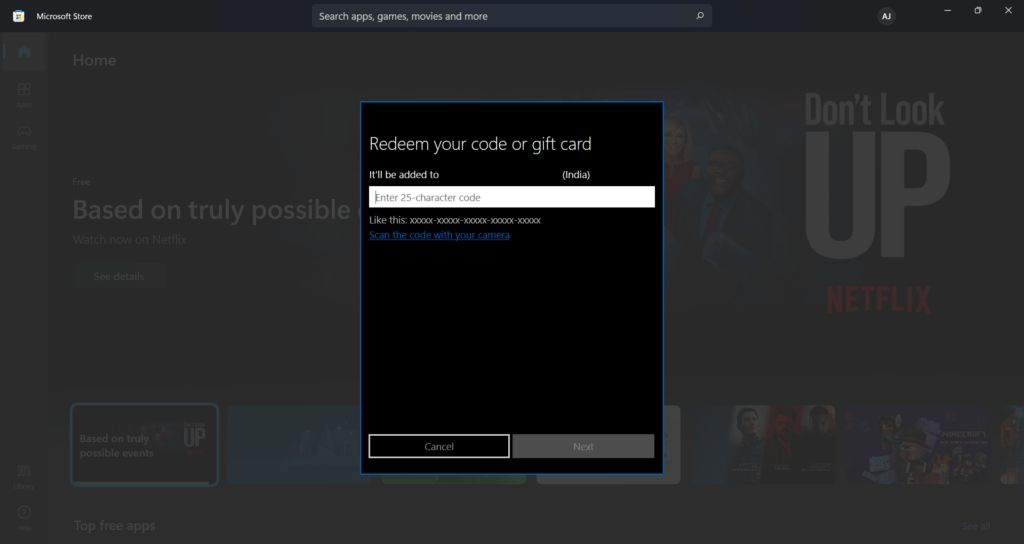
- Enter the code of your gift card and make sure it is 25-digit long.
- Secondly, you can also scan the OR code of your gift card to redeem it.
- Once, you have entered the right code or scanned it, simply click on the next option.
- This is to open a new dialogue box that will ask to confirm to redeem the gift card. Simply, click on the confirm button.
- Your gift card will be redeemed and the credit will be added to your Microsoft account balance. You can then use it to make the purchase.
Using Online Method To Redeem Microsoft Gift cards
This is the second method to redeem gift cards in Microsoft windows 11. You can use this method in case your Microsoft store is not working or loading.
It is called the online method because for this to work you have to visit the Microsoft website and log in to your account to be able to perform it.
Also, you need to have your Microsoft account id and password with you and make sure your device is connected to a good internet connection.
- To start, open your preferred web browser on your device and search for the Microsoft login page for redeeming cards. Or you can directly click on this link.
- Once, you have opened the Microsoft gift card redeeming website, log in to your account with your Microsoft ID and password.
- There, it will open a similar box-like in the case of the Microsoft store and ask for a 25-digit code for your gift card.
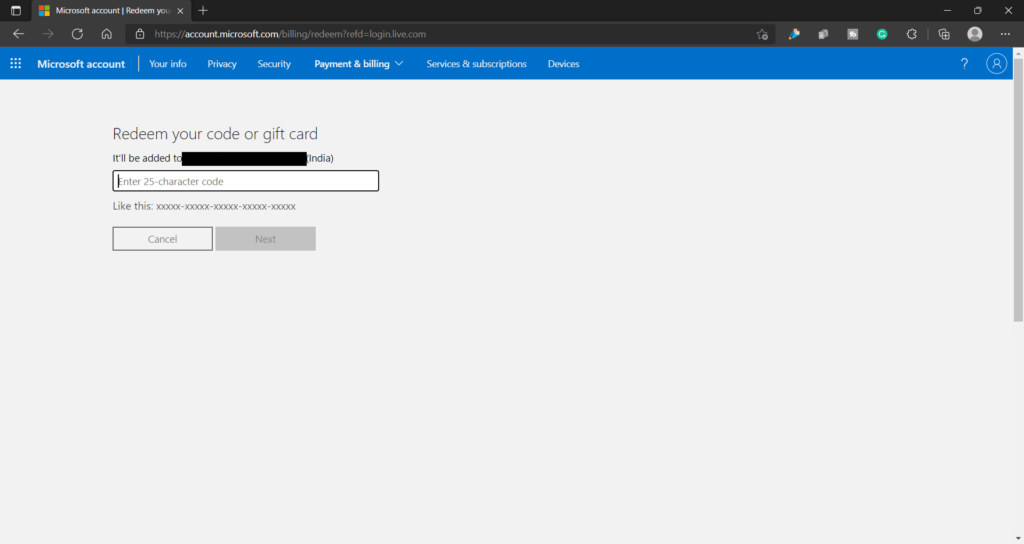
- Enter the code and click on the next button to continue forward.
- Next, a pop-up will appear that will ask to confirm. Click on the confirm button to successfully redeem the gift card.
- This action will redeem codes or gift cards in Microsoft windows 11 and add its value to your Microsoft account balance.
Conclusion:
Microsoft gift cards or codes are types of gift vouchers that can be redeemed to make purchases in Microsoft online stores, on windows, and on Xbox as well.
These gift cards when redeemed add the credit to your Microsoft account balance that can then be used to make purchases of items such as games, movies, apps, devices, etc available in Microsoft online stores.
You can use the Microsoft store to redeem the gift card and code or choose to redeem codes or gift cards in Microsoft windows 11 through the Microsoft website depending on your preferred choice.