Do you want to see who I am following on Facebook? If yes then you have visited the right place, In this article I will provide you step by step procedure to know who I am following on Fb.
Facebook is a notable social media platform with over a billion active users. It has changed the way people used to communicate and interact with each other. It has brought individuals from diverse backgrounds, cultures, and countries closer together.
Its features have continuously developed to stick with the fast-changing user preferences and technological advancements.
By analyzing user behavior and their following, Facebook makes content suggestions to ensure that the users see the content of their interests and follow the profiles and pages they want. This enhances user engagement, interests, satisfaction, and customized Facebook feeds.
You can follow anyone on Facebook, and their posts will be shown on your feed. Facebook allows you to see your following list and unfollow the people you have followed. This article discusses how you can see who you are following on Facebook.
The ‘Following’ Feature On Facebook
The ‘following’ feature on Facebook is a significant option because it allows user interactions within the platform. When users become friends, they automatically start following each other, which grants them access to view public posts, activities, thoughts, and shared content with other updates on their News Feed.
However, this feature allows users to follow public figures, celebrities, and brands without explicit approval. By doing so, users can receive the latest posts, announcements, and activities from these profiles.
Users can also unfollow profiles or pages while remaining friends with them. This ensures that they no longer see updates from that person in their News Feed.
The following feature, thus, allows users incredible authority over the content they see and the audience that engages with their posts with a better personalized and customized Facebook experience.
How To See Who I Am Following on Facebook?
The Following feature on Facebook enables users to establish connections and stay updated with the activities and posts of others.
This can be friends, public figures, celebrities, or brands. Viewing the list of your followers and those you follow on Instagram is relatively straightforward, but accessing the Facebook following list can be a bit tougher.
This is because when you become friends with someone on Facebook, they automatically become your follower. However, the following steps can help you see your following list on Facebook.
Using Website
The following steps can be followed to access your following list on Facebook using the Facebook website.
- Log in to your Facebook account using your email/phone and password.
- Open your Profile by clicking on your profile picture at the top left corner.
- Here, click on the Friends tab.
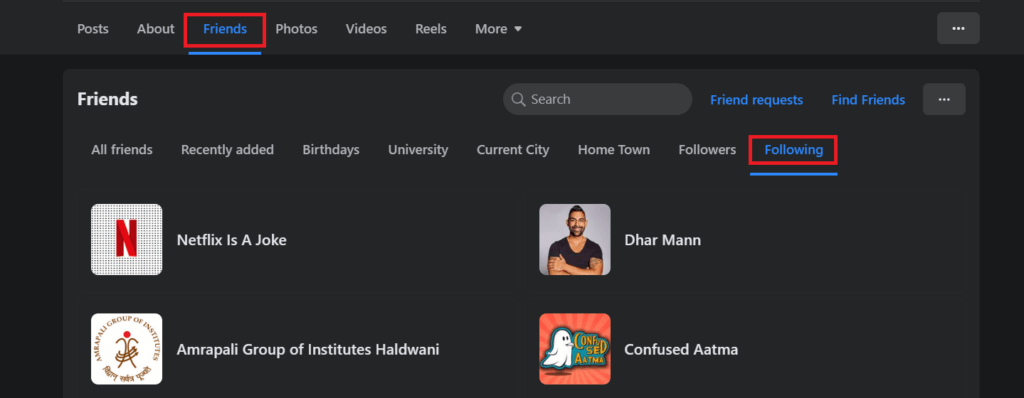
- Scroll to the Following tab to see all the people you are following.
Using App (Android/iOS)
The following steps can be followed to access your following list on Facebook using the Facebook app.
- Open the Facebook app on your Android or iOS device.
- Tap on the Profile icon at the top right corner, and then tap on your name.
- Tap on the three dots icon.
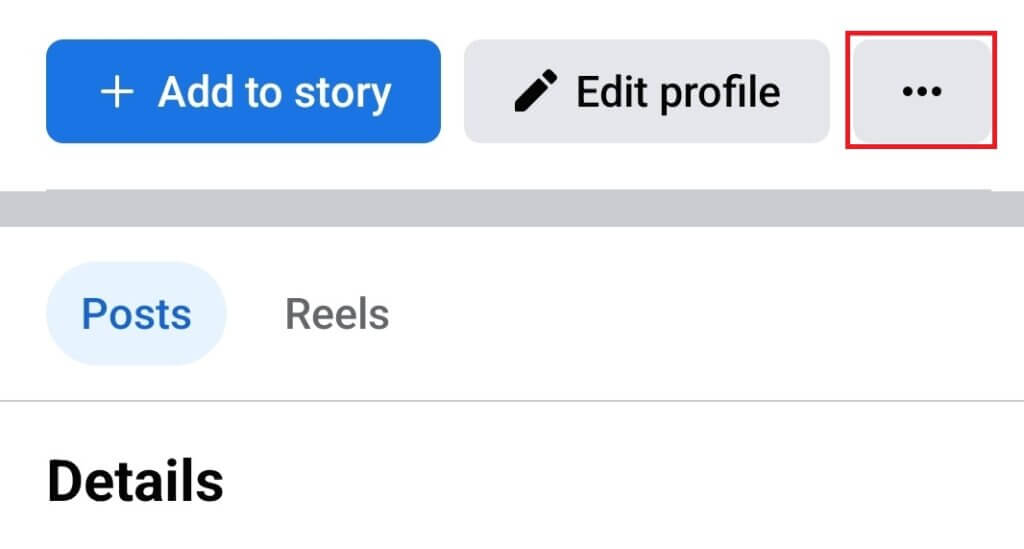
- Among the list of options, tap on the Activity Log.
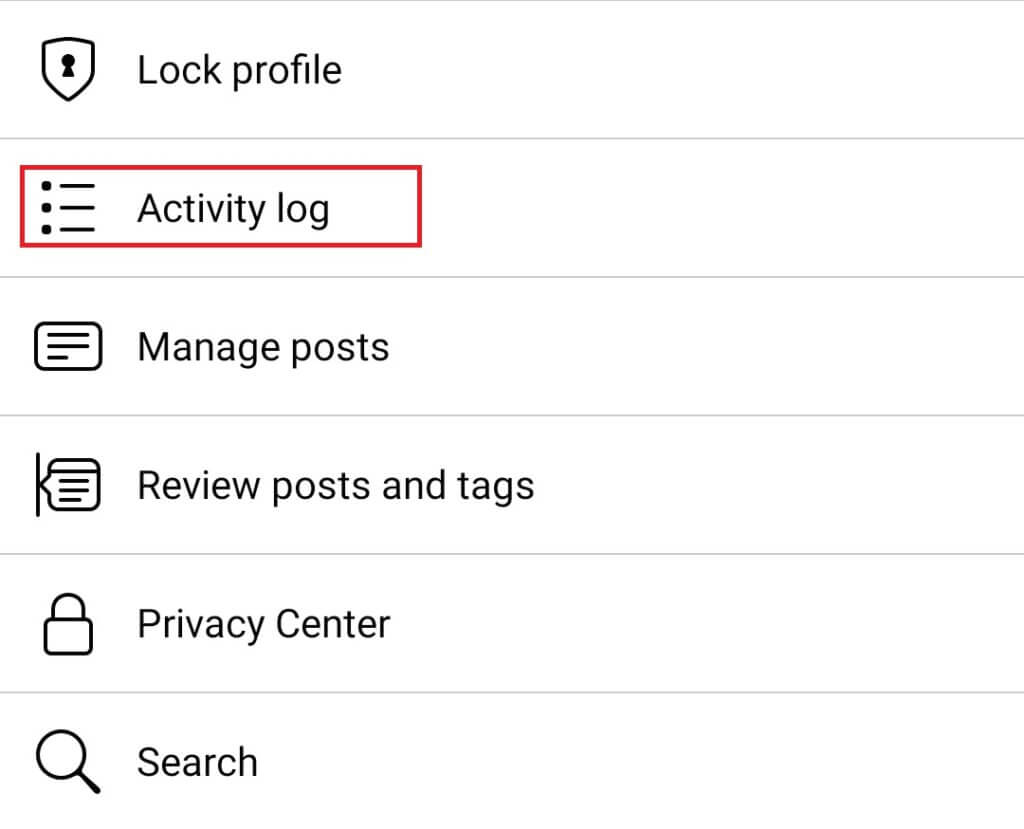
- Tap the Following tab to see the complete list of people, pages, and groups you follow on Facebook.
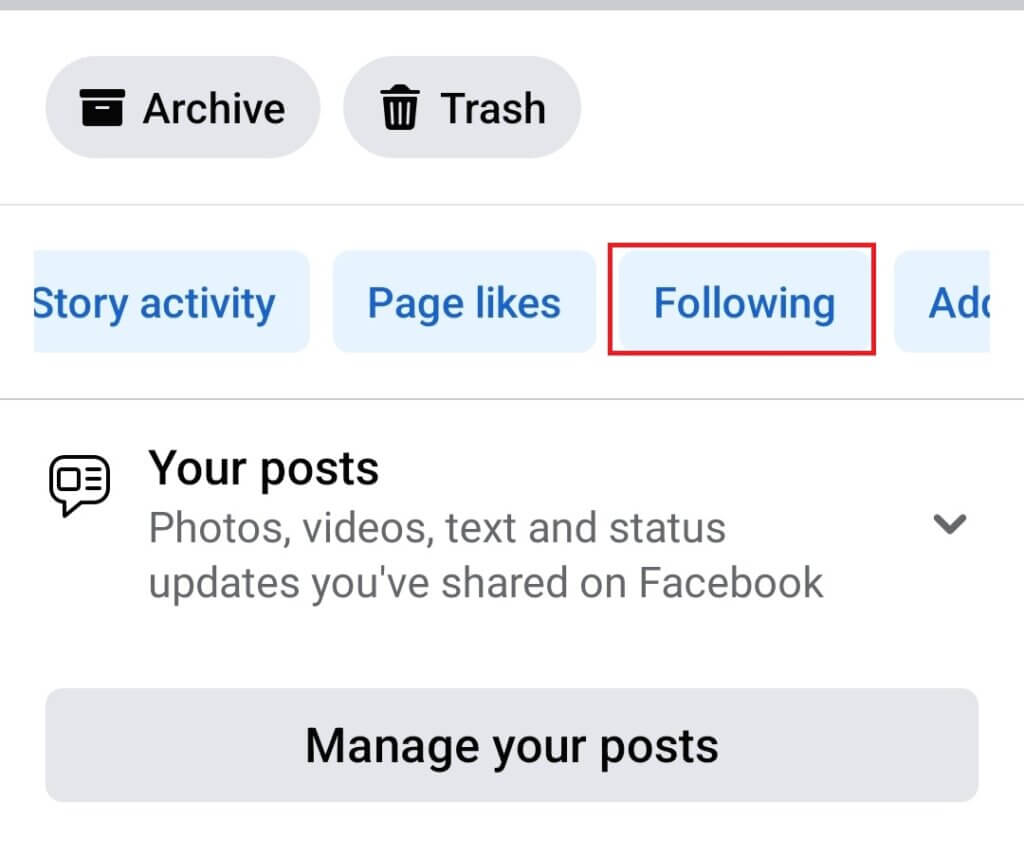
What are Some Significant Features of the Following Feature on Facebook?
The following feature on Facebook allows you to do the following-
- It helps you remain updated with friends and family as their shared content can be seen in your News Feed.
- It is a flexible way to engage with others, as you can follow anyone without their approval.
- You can also follow public figures, celebrities, and pages such as businesses, brands, and organizations.
- It enables Facebook to curate your News Feed based on the people and pages you follow to make your experience relevant and personalized.
- It facilitates connections beyond traditional friendships, interactions with a wider community of people, public figures, and brands.
FAQs
1. Can I Unfollow Any Profile On Facebook Without Unfriending Them?
Yes, it is possible to stop following someone on Facebook without removing them from your friends list.
When you unfollow a person, their updates will no longer appear in your News Feed while still maintaining your friendship with them. To unfollow someone, visit their profile, click the Following button, and select Unfollow.
2. How Does The ‘Following’ Feature Work On Facebook?
The ‘Following’ feature on Facebook lets users stay updated with people, pages, or groups they find interesting, even if they are not connected as friends. By following someone, you will see their public posts in your News Feed, allowing you to receive regular updates on their activities, thoughts, and shared content.
3. How Do I Unfollow A Particular Profile On Facebook?
To unfollow a particular profile, page, or group on Facebook, simply access your following list. Find the profile or page you wish to stop following and swipe left on its name. This action will unveil an Unfollow button.
All you need to do now is tap on Unfollow, and you will have successfully unfollowed that profile, page, or group.
4. Can People See If I Am Following Them On Facebook?
No, the Following feature on Facebook is not mutual, like a friend request. If you follow someone, they will not receive a notification, which is not publicly visible on their profile.
It is a one-way connection that allows you to see their public posts, but they would only know about it if they saw their followers list.
Conclusion
The following feature on Facebook empowers users to create a customized, connected, and engaging experience by choosing whom to follow and receive updates from, providing more control over their social media interactions. It is a way for people to connect and stay updated with each other’s posts and activities.
It’s a convenient feature to keep in touch with what’s happening in the lives of people you care about and stay informed about your favorite public figures and brands. You can also follow public figures, celebrities, and brands to see their latest posts and updates without their permission. The above article discusses how you can see the people you are following on Facebook.
