IMEI Tracker – You may have heard about tracking a phone through a mobile number or a SIM card but how will you locate a phone in case of robbery, where someone removes the SIM card from the phone after stealing it?
Then, in that case, is there any other way to track down your phone? Well, not leaving you thinking, yes there is a way to track your phone without a SIM card.
Anyone can lose their phone even after being careful in public and crowded places, and sometimes, you may lose your phone at a most unexpected place. And you are most inattentive to it; until you are aware, you are too late.
So, the first instinct in your mind after you lose your phone is to track your phone through your phone number. But not all the time, you can be lucky enough to find it that way.
Because the stealer may have switched off the phone or removed the SIM card. So, instead, why not track your phone through your phone ID? Your phone ID is a 15-digit unique identity code that is not the same for any device and it is called an IMEI (International Mobile Equipment Identity) number.
If you want to find your phone using the IMEI number then you can do so by using the IMEI tracker. In this article, we will be discussing how you can track your phone by using the IMEI tracker.
| RELATED ARTICLES |
|---|
| ➤How To Track Location Of Someone’s Snapchat Account |
| ➤How To Save TikTok Videos in Gallery Without Posting |
| ➤How To Cancel Order On Domino’s App The Easiest Way |
What Is IMEI Number?
Each mobile phone has a unique serial number that is generated and written on the phone’s hardware. It is a 15-digit long code that helps keep track of your device.
If, the IMEI number is blocked then in any circumstance and in any network the phone associated with it won’t work. However, IMEI numbers can be altered but it is not an easy job and is considered illegal.
So, on your worst day, someone can alter your phone’s IMEI number before you can track it but in the best case, the thief even doesn’t have an idea that you can get to them very easily by using the IMEI tracker.
How to Check IMEI Number of any device
You can check the IMEI (International Mobile Equipment Identity) number on almost any mobile device by using one of the following methods:
Dial *#06#:
- Open the phone dialer on your mobile device.
- Type *#06# and press the “Call” or “Dial” button.
- The IMEI number should appear on your screen. Note it down.
Check the Device’s Settings:
- On many smartphones, you can find the IMEI number in the device’s settings.
- For Android:
- Go to “Settings.”
- Scroll down and tap on “About phone” or “About device.”
- Look for “IMEI” or “IMEI information.”
- For iPhone:
- Go to “Settings.”
- Tap on “General.”
- Tap on “About.”
- Scroll down to find “IMEI.”
Check the Device’s Box or Documentation:
- If you have the original box or documentation that came with your mobile device, the IMEI number is often printed on a label or included in the paperwork.
Remove the Battery (for Some Devices):
- For older mobile devices with removable batteries, you may find the IMEI number printed on a label underneath the battery.
Check the SIM Tray or Card Slot (for Some Devices):
- On some devices, particularly some iPhones, you can find the IMEI number engraved on the SIM card tray or card slot.
Use a QR Code Scanner:
- Some newer smartphones, especially those sold in certain regions, have a QR code on the device’s packaging or in the settings menu. Scanning this QR code may reveal the IMEI number.
Look in Device Information Apps:
- There are third-party apps available on app stores that can display detailed device information, including the IMEI number. Download and install one of these apps, and it should provide you with the IMEI.
Once you have located your device’s IMEI number, it’s a good idea to write it down or store it in a secure place.
The IMEI is a unique identifier for your mobile device and can be useful for purposes such as reporting a lost or stolen device or verifying its authenticity when purchasing a used phone.
IMEI Tracker
You can go to authorities and police stations asking them to find your phone by tracking it. It is no secret that they will search for your phone through your sim card number or IMEI number, or other options such as find my phone.
And once, the stealer has changed the SIM card or IMEI number, nobody can help you. So, why not save the time that you waste on searching by yourself and going to the police by doing it yourself?
You can use the easiest and the convenient IMEI tracker. It helps you track your lost phone with a few easy steps that can be followed by anyone.
● Simply, open the IMEI tracker on any smart device available to you.

● You can find a search bar, where you have to type or enter your lost phone’s IMEI number and click enter.
● Usually, in old mobile models, you could find your phone’s IMEI number in the battery compartment, but in modern-day phones, as you cannot remove the battery, you can look for the IMEI number on your phone’s box or paid invoice.
● Next, the tool asks you to solve a captcha to verify you are not a robot.
● After this, click on the Submit option.
● The moment you click on the option, the tool searches, tracks your phone and locates it on the map.
● That’s all, and you can find the live location of your phone in no time and the best part about the IMEI tracker is that it is free to use.
Track And Block IMEI Number
Apart from the IMEI tracker, if you are a citizen of India, then you can report your missing phone on CEIR which stands for Central Equipment Identity Register.
For clarity, you cannot just search and Track an IMEI number but you will have to get a permit from the police station of your area or instead ask them to do it for you.
This tool is authorized by the government of India and can be used for tracking and blocking lost/stolen phones through their IMEI number.
● For the first step, you will have to go to the CEIR website.
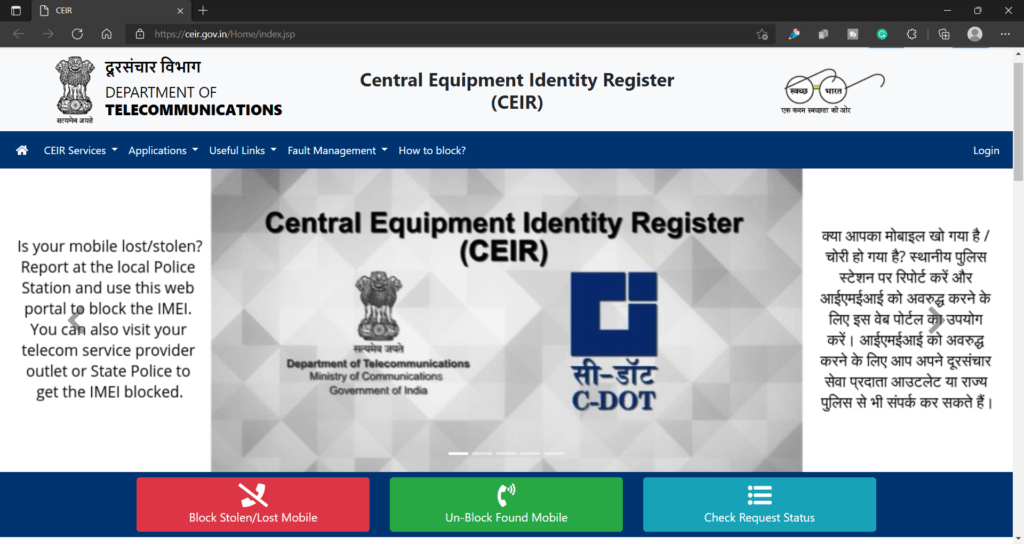
● On the website, you can see three options which are Block Stolen/Lost Mobile in the red box, Unblock Found Mobile in the green box, and Check Request status in the teal-blue box. If you want to block your phone’s IMEI number, you will have to click on the first option.
● After you click on Block Stolen/Lost Mobile, the next page will open asking for your lost mobile details including your IMEI number, your personal information, and details of the place you lost your phone at.
● After filling in all the mandatory fields, click on the submit option. After the submission, a request ID will be generated for you.
● Next, you can check the status of your search by clicking on the Check Request Status option and looking for your search request through the before-generated request.
● This will open up your request status and show the location of your phone. You can then block your phone’s IMEI number.
● Once, you have found your phone, you can unblock the IMEI number through the same website.
If you are from the USA or any other country then find your own country’s lost mobile portal on Google and follow the steps above mentioned.
Conclusion:
Tracking your phone through your SIM card is now an old-school method, everyone is aware of. So, in case of theft, the chances are very high that the thief must have thrown the SIM card already.
So, go for a smarter way of searching and locating using the IMEI number. IMEI number is a unique code for every piece of mobile that can surely help track your phone.
You can use IMEI Tracker which is so easy and free to use and will help you track your Stolen/Lost phones. You can also request to block and then unlock your phone’s IMEI number through the CEIR website which is monitored by the central government of India.
