Who doesn’t love Domino’s? But none should be blamed for a purchase that you want to cancel right after placing your new order on the Domino’s app.
Well, because everybody is so confused about selecting their favourite items from the Domino’s menu and everybody is expected to place a false order. Or even if you have placed an order by mistake, there is nothing wrong with cancelling it.
But does Domino’s give you the option to cancel an order after you have placed it? If you have placed a Dominos order through the Dominos app then yes, you can cancel it. Now, the next question is how to cancel an order on Dominos App.
Domino’s provides one of the best facilities for its consumers to enjoy their pizza with all their tastes and trust.
One of Domino’s policies lets you have a pizza for free if the delivery wasn’t made under 30 minutes. So, if you can’t trust your luck, you better cancel it before the delivery guy reaches your door.
It would be quite bad if you returned a Domino’s delivery guy right from the door who travelled all across to reach you. So, the best thing to do after a false order is to cancel the order immediately and save a pizza from going to waste.
| RECOMMENDED FOR YOU |
|---|
| ➤How to Download Pinterest Videos, Reel [100% Working]✅ |
| ➤How To Save TikTok Videos in Gallery Without Posting |
| ➤How To See Who I Am Following On Facebook? |
How To Cancel Order On Domino’s App The Easy Way?
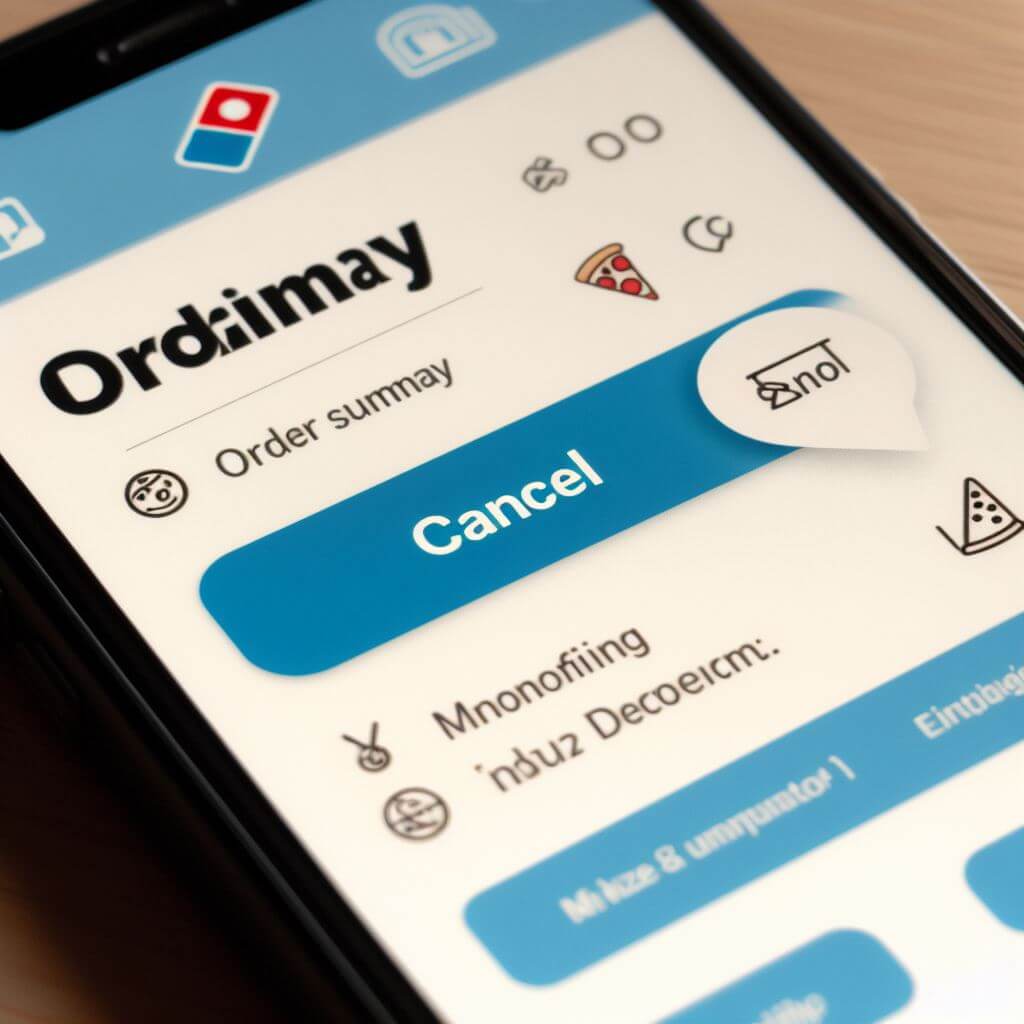
One thing you can consider after placing a wrong order is that you won’t regret ordering pizza from Domino’s but even then, if you want to then it’s your choice.
Dominos gives you the right to cancel an order if you do it on time that is before the order starts to prepare. In some cases, they are lenient to cancel even after the order has been prepared. The easiest way to cancel your Domino’s order is explained right below.
- Head to the Dominos app on your phone and go to the My Orders section. As you have already placed an order, you can see your order on the My Orders menu.
- If it’s not long enough since you place your order and Dominos is capable of cancelling the order, you can see a button that reads cancel the order, right below your order.
- If that option is open to you, then click on it.
- Your order cancellation request will be processed, and your order will be cancelled immediately.
- Once, the order is cancelled and if you have made the payment already then, the amount will be refunded and transferred back to your bank account.
An Alternative Way To Cancel Your Domino’s Order
If you are a little late to decide to cancel your Domino’s order then you may not find the cancel order option which means, you will have to go for other methods to cancel your Domino’s order. You can try contacting Domino’s customer care and request to cancel your order.
Dominos is not so strict with cancelling orders, so you ask them to cancel them. Your order may or may not get canceled depending on Dominos. Here’s how you can do it.
- Launch the Dominos app on your mobile phone and go to the My Orders option.
- Now, check the order status which will clarify whether your order has been placed successfully, is waiting to be prepared, is being prepared, or is out for delivery.
- After checking the order status, if you still decide to cancel it then head to the Domino’s menu and click on customer care.
- A customer care bot will respond to you and take your query.
- You can see a message box where you have to write cancel my order and tap on OK to send the message.
- You can also call Domino’s customer care to cancel the order on their behalf.
- If they agree to cancel the order depending on the time of order placed and order type, your Domino’s order will be cancelled.
- Right after the cancellation of the order, your payment will be refunded and transferred back to your bank account
Dominos Cancelled Your Order?
Many Domino’s customers don’t know why any Domino’s outlet cancelled their order. Well. Dominos preserve all the rights to cancel a particular order depending on some criteria.
Dominos does not cancel your order on a random thought, but they do it under their own policy. Your order is cancelled by Dominos because of the following reasons.
- The customer’s delivery address is found to be abusive or not deliverable at that moment.
- The number used by the customer was used before to place a fake order and hence the order is considered to be a hoax order.
- The contact details provided are not reachable.
- The customer does not show up to pick up the order.
- Delivery could not be successful due to various reasons such as the rider could not find the location.
- The customer information is present in the backlist of Domino’s data server.
How Can I Get A Free Pizza From Domino’s?
All of us wish to eat at Domino’s for free for an entire lifetime but you can only get a free pizza from Domino’s if your order is delayed from Domino’s side.
Dominos promises to deliver pizza in under 30 minutes and if it fails to do so after taking your order, then you get that order for free.
Conclusion:
Dominos is one of the world’s largest food chains serving across the globe. Domino’s pizzas are the star of their menu and that consists of a variety of pizzas.
Now, if you ever place an order on Domino’s app which was a mistake, or you have ordered the wrong pizza then you know how to cancel it.
The cancellation highly depends on Dominos itself. They considered two factors for cancellation of your order which are the time since the order placement and the quantity of the order.





