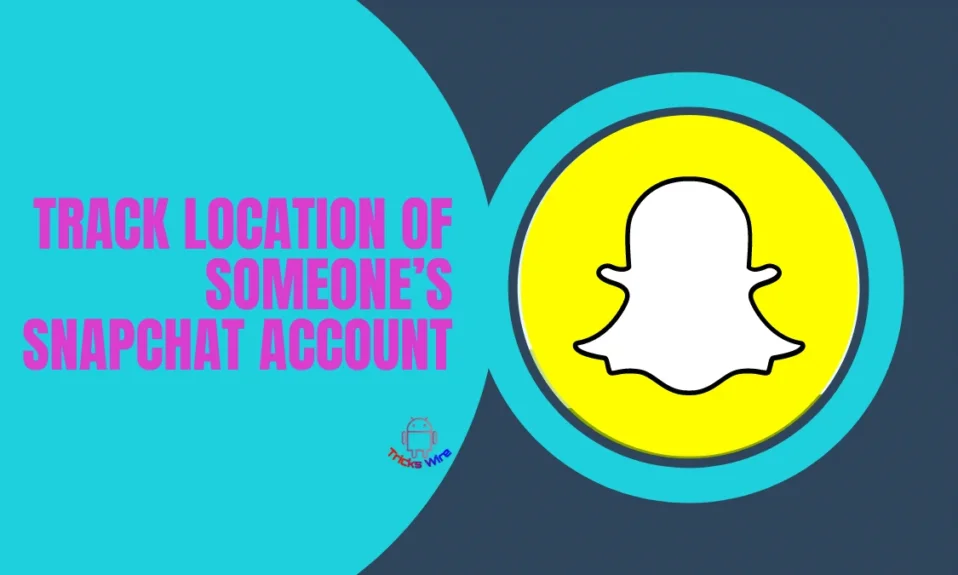Are you searching the someone’s location on Snapchat? If yes, then you visited the right place. In this post, we will discuss about some ways to track the location of any Snapchat user.
Snapchat is a fun social media platform. Most people use Snapchat for its amazing quality filters, share snaps with their friends and maintain a daily streak with them.
But Snapchat can be used for much more things than this. You can use Snapchat to chat with your friends, play with them, and video and voice chat with them.
But do you know that Snapchat can be used to track the location of someone’s account? If you know, then it is fabulous, but if you don’t, then don’t worry.
This article will share all the right information about it, along with how to track the location of someone’s Snapchat account.
All social media platforms have their specialty and particular purpose of serving people and helping them connect with the rest of the world.
Almost every social media platform uses a location service to locate you on the map so that you can share your location with others connected to you.
But how many of these platforms allow you to view your friend’s location unless they have shared it?
Unlike other platforms, Snapchat enables its users to view their friend’s locations through the application, but this is only possible when your Snapchat friend has turned on their Snapchat location feature.
In the case when your friend’s Snapchat location is turned on, you can view the exact location of your friend on the map created by satellites.
This feature provided by Snapchat is beneficial in many aspects. You don’t have to do anything but open your Snapchat account, navigate to Snapchat Map, and know your friend’s location.
If you can view your friend’s location in these simple steps, then why download any other application or tool and follow a number of steps to locate someone?
Now that you know about this feature of Snapchat let’s find out how to track someone’s location using Snapchat.
| RECOMMENDED FOR YOU |
|---|
| ➤How To Recover Deleted Snapchat Messages July 25, 2024 |
| ➤How To Recover Deleted Telegram Messages July 25, 2024 |
| ➤How to View Private Instagram Profiles July 25, 2024 |
Snap Map
Snapchat provides a section in their app where a person can locate themselves and their Snapchat friends on a map.
Snapchat named it Snap Map, and it was launched in 2017. Snap Map can only locate those people who are friends with you, and they have allowed Snapchat to share their location with others.
Note that you won’t be able to locate your friend on Snapchat if they haven’t allowed or turned on this feature from their Snapchat Settings.
The user can choose whether they want to share their location on Snap Map or not. This has been done by Snapchat for different privacy and security reasons for their users.
But other than this, if your friend has allowed Snapchat to share their location. This feature can be useful in many ways.
You can track the distance between you and your friends. You can also pin your location and share it to let others know about your exact location. The accuracy is also excellent, and the map has an additional feature.
You can view when your friend was last active on Snapchat. Isn’t it one of the amazing features available on Snapchat? So, why not take complete advantage of the service provided to you as a user and use it? But it starts with learning how to do it.
How To Track the Location Of Someone’s Snapchat Account?
When you have a feature like this, along with other amazing and fun features, why won’t you want to use it for your harmless purposes? You may want to track someone’s Snapchat account for different reasons.
You may also want to learn for the sake of merely knowing how to use this feature, or you may want to know the location of your newly added friend on Snapchat. So, to fulfill whatever purpose you have, let’s learn how to track someone’s location on Snapchat.
- Go to the Snapchat application and open your Snapchat account.
- You can see 4 to 5 different icons on the bottom of the screen. On the left side, you can see an icon representing the location. Click on it.
- Right after, a map, which is your Snap Map, will be displayed on the screen. This map will contain different bitmoji representing your Snapchat Friends in their respective locations, followed by their last activity time. You can view stories with shared location tags on the middle-top of Snap Map.
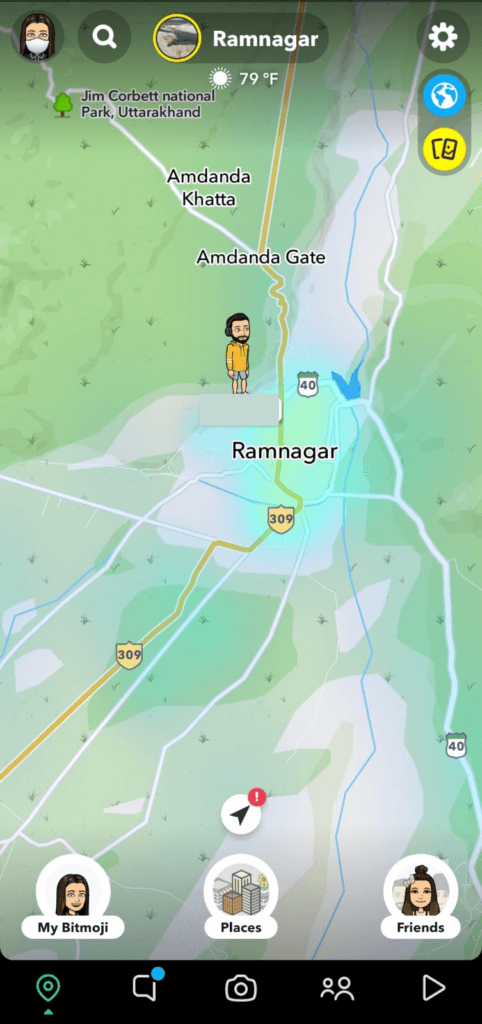
- You can also reach Snap Map by going to your profile. Click on your bitmoji, which will open your Snapchat profile. Scroll down to the end. You can see an option for Snap Map.
- To view the location of a particular friend, click on their bitmoji displaying their location information. A small box will pop up on the bottom that will let you share your location with them.

- For more clarity, you can zoom in to track their exact location on the map.
If you do not want to use Snapchat’s inbuilt feature to locate your friends on the Snap Map, or if you are facing any difficulty using Snap Map, then you can also use online tools to track someone’s Snapchat account on a map.
These online tools are easy to use. All they require is your Snapchat account detail to locate your friend on the Map.
Can’t Find Your Friend On Snap Map?
This happens when your friend hasn’t shared their location on Snapchat. Even then, if you want to know your friend’s location, then you can request their location from them. To do this, follow the given steps.
- Go to your friend’s profile by clicking on their bitmoji.
- You will find a section of Snap Map, which has two options. One is Send My Location, in case you haven’t shared yours, and the other one is Request Friend’s Location. In this second option, instead of your Friend’s, your friend’s name will be displayed.
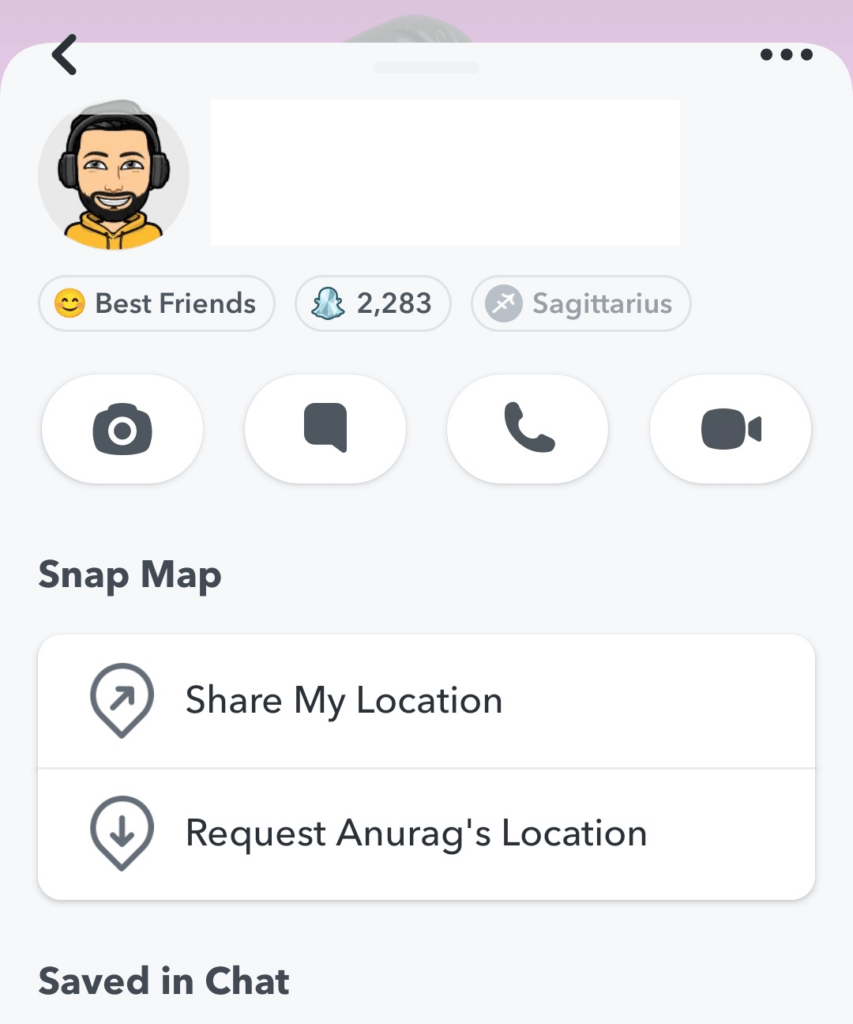
- Click on Request Friend’s Location.
- A location request will be sent to your friend, and if they want to then they will share it with you by choosing between accepting or declining your request.
Conclusion
Snap Map helps you locate your friends on Snapchat and lets you share your location with your friends on Snapchat. You can use this feature to calculate the distance between your and your friend’s location.
Apart from this, this feature also lets you know the last login time of your friend as well. It is very easy to navigate through this Map which is very clear and formed using satellite. So, why not learn to use it?
This article has covered all about Snap Map and how to use it to track the location of someone’s Snapchat account.