Do you want to recover your deleted Facebook posts? Recovering deleted data is not a big deal anymore. Around all social media platforms now provide easy access to all your data and hence you can download your data to recover almost everything related to your account.
And with Facebook especially which never stays behind in resolving its user’s problems, every issue is taken care of sincerely. Now, user data is a user’s belonging and hence they have the easiest access to it.
So, from this fact, it can be concluded that it is possible to recover deleted Facebook posts. So, the only question that remains is how to recover deleted Facebook posts.
Facebook was founded in 2004 and since then it is continuously serving as a major platform in connecting the people of the world with each other. Since its start, Facebook has changed a lot.
It is continuously developing the user interface to make navigation and user experience better for Facebook users. Plus, it has added several other options for its users to maintain their privacy and account security at best.
But what you post or share as a user does not come under Facebook’s responsibility so everyone must always be careful with the content you post or take down from the platform.
However sometimes for several different reasons, you may delete a post and want it back later. Maybe Facebook was the last place where the last copy of your photo or video was left and you deleted those from Facebook.
And not forgetting that for 90’s and early 20’s kids, Facebook has saved several memories. So, giving less importance to the reasons let’s focus on the real question.
The last thing to note before we get started is that Facebook launches its updates regularly to keep up with the needs and preferences of its users and it is important to look for solutions as per the latest update.
| RECOMMENDED 4 YOU |
|---|
| How To Recover Deleted Whatsapp Messages [100% Working] |
| How To Recover Deleted Instagram Messages 2025 |
| How To Find Instagram Account By Phone Number 2025 |
How To Restore Deleted Facebook Posts?
Every post that you delete on Facebook is not deleted directly, instead, it is moved to trash where it is available for restoration for 30 days.
Once this time has expired, your deleted posts are removed permanently, and then you can’t restore your posts on your timeline.
So, if you haven’t crossed this deadline and your deleted post has not timed more than 30 days then you can restore that post with a few easy steps which are mentioned here.
- The first step is first. You have to log in to Facebook with your account. You can use the mobile application or desktop version to log in depending on your preference. This option is available on both platforms.
- If you are using the mobile version then click on the profile photo that is visible on the top-right side of your mobile screen which will load a menu. Scroll to the end and select the Settings and Privacy option.
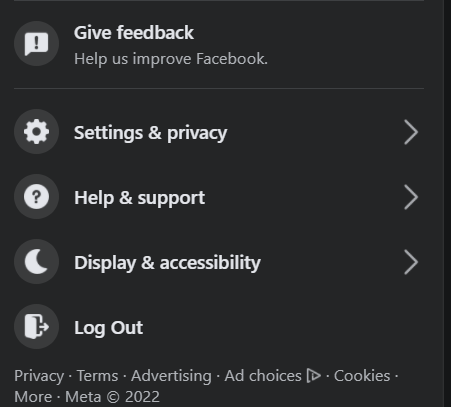
- If you are using the desktop version then click on the downside arrow visible on the top-right side of your desktop screen and a menu will scroll down.
- Select the Settings and Privacy option and then tap on Activity log from the menu to directly go to its page. In the mobile version, from the Settings and Privacy menu, choose the Settings option. After you are in the Settings menu, go to Your Information section. Under this section, you will find the option for Activity log. You can also follow these options in the desktop version.
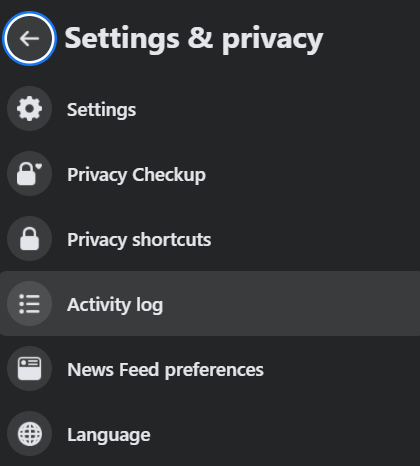
- When you click on the Activity log, you can find different options that will show your past activity and activity log.
- In the mobile version, you can find two options on the top which are Archive and Trash. You will have to tap on the Trash option to find the deleted posts whereas in the Desktop version, on the left-hand side, you will find an option named Recycle bin, click on it.
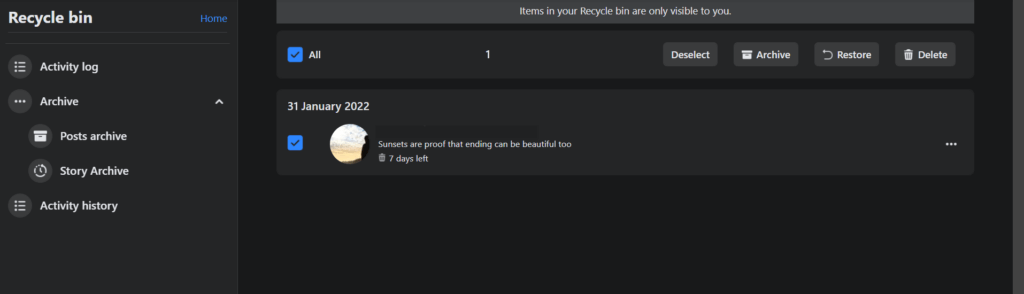
- For the last step, regardless of your device, simply select the post that you want to restore and then click on the Restore option. And so, your deleted post will be restored
Alternative Method To Recover Deleted Post
Now, that you have learned how to restore deleted Facebook posts, you can easily get your deleted posts back. But what if it is more than 30 days? In this case, you will not be able to restore the deleted post.
So, what can be done to recover your deleted Facebook posts? Well, the answer is simple. Download your Facebook data and get access to everything you ever shared on Facebook.
This method does not ensure to restore your post and show it on your profile but you will be able to recover it which means you get a read-only file that gives you view-only access. Now, let’s see how to recover deleted Facebook Posts.
- Go to the Settings and Privacy option available below your profile.
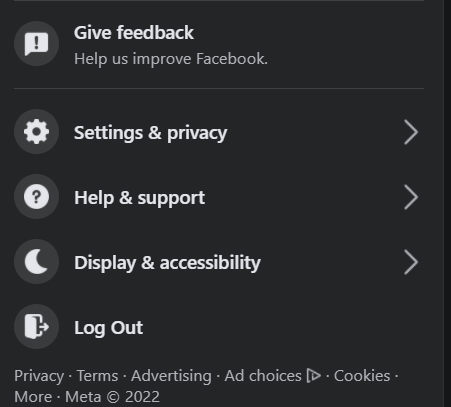
- Now, get to Settings and click on Your Facebook Information.
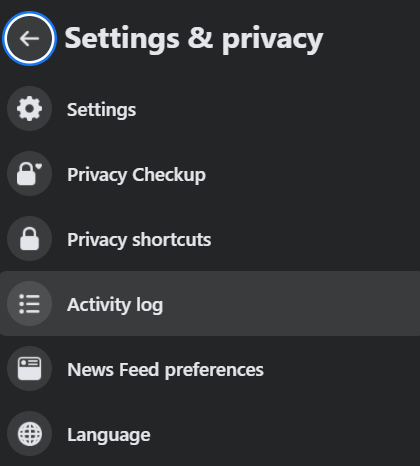
- In the menu, you can find several options related to your Facebook information, including an activity log. But you to look for the option that reads as Download your information and click on the View option on its side which is highlighted in blue.
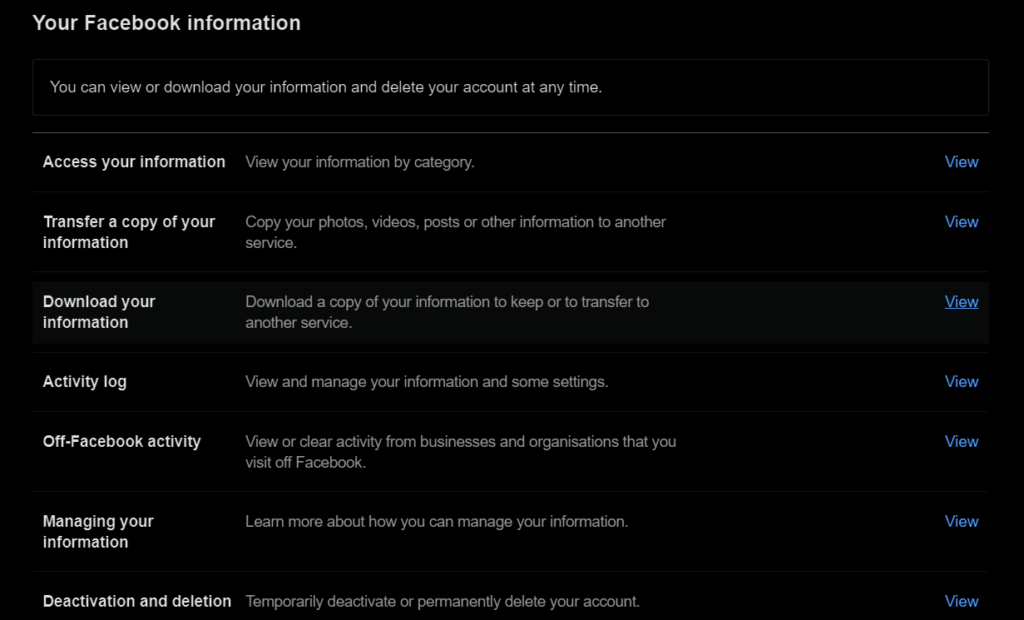
- This will take you to the Facebook information downloading page. You will have to request Facebook to download your information.
- First of all, you are asked to select the file format that will be downloaded. You can select as per your preference. Along with it, you can select the quality of the data and then the required option which is of date. You have to select the selection around which you think you deleted the post.
- The last thing you have to do is unselect all other information and select Posts only. As you are willing to download deleted posts, selecting and downloading other information can be a waste of memory.
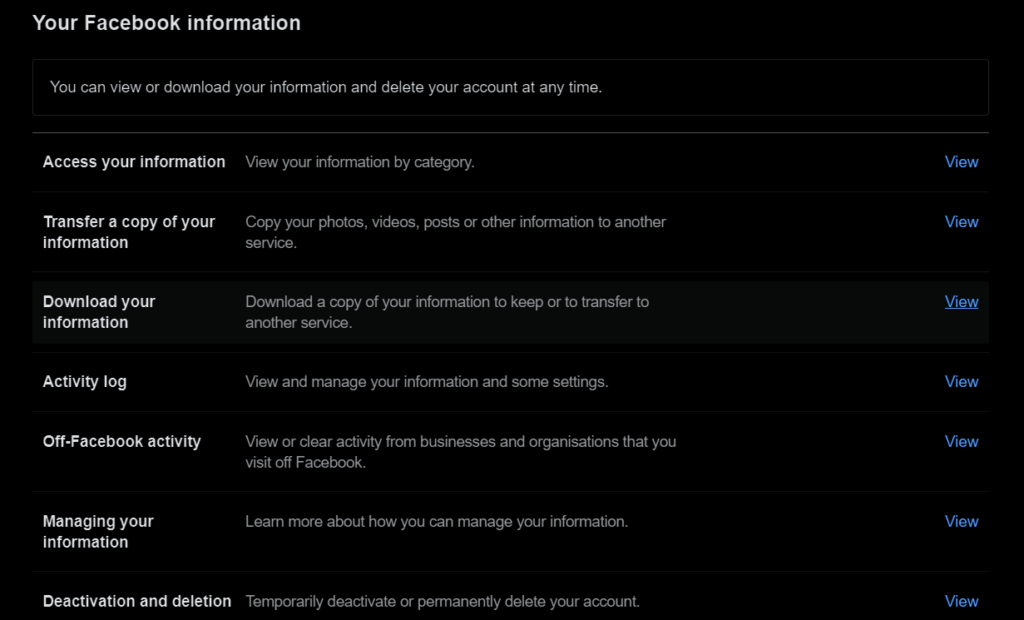
- Click on Request a download which will be available at the bottom of the page.
- Immediately Facebook will start creating a copy of your information and you will receive a notification through your provided mobile or email number.
- You will be provided with a downloading link in the notification and so, from there you can download a copy of your information file. Hence, you will be able to recover your deleted posts.
Conclusion:
With Facebook, it is possible to restore as well as recover deleted posts. All you have to do is follow a few easy steps and you will be able to recover any of your Facebook information.
The application contains an option named Activity Log that stores all the information regarding your past and present activities. This option lets you access your activity log and hence, you are able to restore and recover your data.
