Isn’t that great that you can delete messages on Instagram from both sides and it looks like no message that was sent does not exist in the conversation anymore? But how to delete chats on Instagram from both sides?
If this is your question, then you must know that there is a single option to delete a message and it is deleted from both sides.
Instagram is a new form of addiction. How hard you try, you never forget to take a peek into the app. The social media platform is frequently used by its users for activities such as sharing posts, and stories, and chatting endlessly.
People enjoy chatting on Instagram as you have a lot of options to start or end a conversation with your friend. If you want to start a conversation.
But if you have lacking in ideas to start it, or you are out of some good pick-up lines or topics then try sharing a good meme with them, react to their story with exciting emojis, or be courageous and send a message to them casually.
Now, if you want to end a conversation, simply double tap on their message, and leave a conversation with a reaction. It is as simple as this on Instagram.
Unlike other messaging applications, where you can either delete a message for yourself only or delete a message from both sides, and on top of that, the other person is notified about the deleted message from the conversation.
Instagram keeps you on the safer side by not letting the users know about the deleted message. Let’s discuss how you can delete messages on Instagram from both sides.
| RECOMMENDED FOR YOU |
|---|
| ➤How To Recover Deleted Instagram Messages in July 25, 2024 |
| ➤How To Find Instagram Account By Phone Number in July 25, 2024 |
| ➤How To Recover Deleted Snapchat Messages in July 25, 2024 |
Deleting Instagram Chats From Both Sides
As mentioned before in this article Instagram provides only one option related to deleting a message and the message gets deleted from both sides.
But everyone must remember that the deleted message cannot be recovered in the conversation anyhow. A message that is deleted can not be recovered in the conversation by any of you.
Now, if you have sent a risky message to your crush, or you have sent a message to a person who is not replying to you, and not you want to delete your message too without letting them know that you ever sent a message then the following steps can help you.
- Open Instagram with your Instagram ID and password.
- Now, go to the conversation chat from where you want to delete a message or message. For this, go to the chat head that is available on the top right side of the Instagram home screen.
- Now, go to the message that you want to delete and long press on it for 2 seconds at least.
- After this, two options will appear which are Unsend and Copy. Click on the Unsend option.
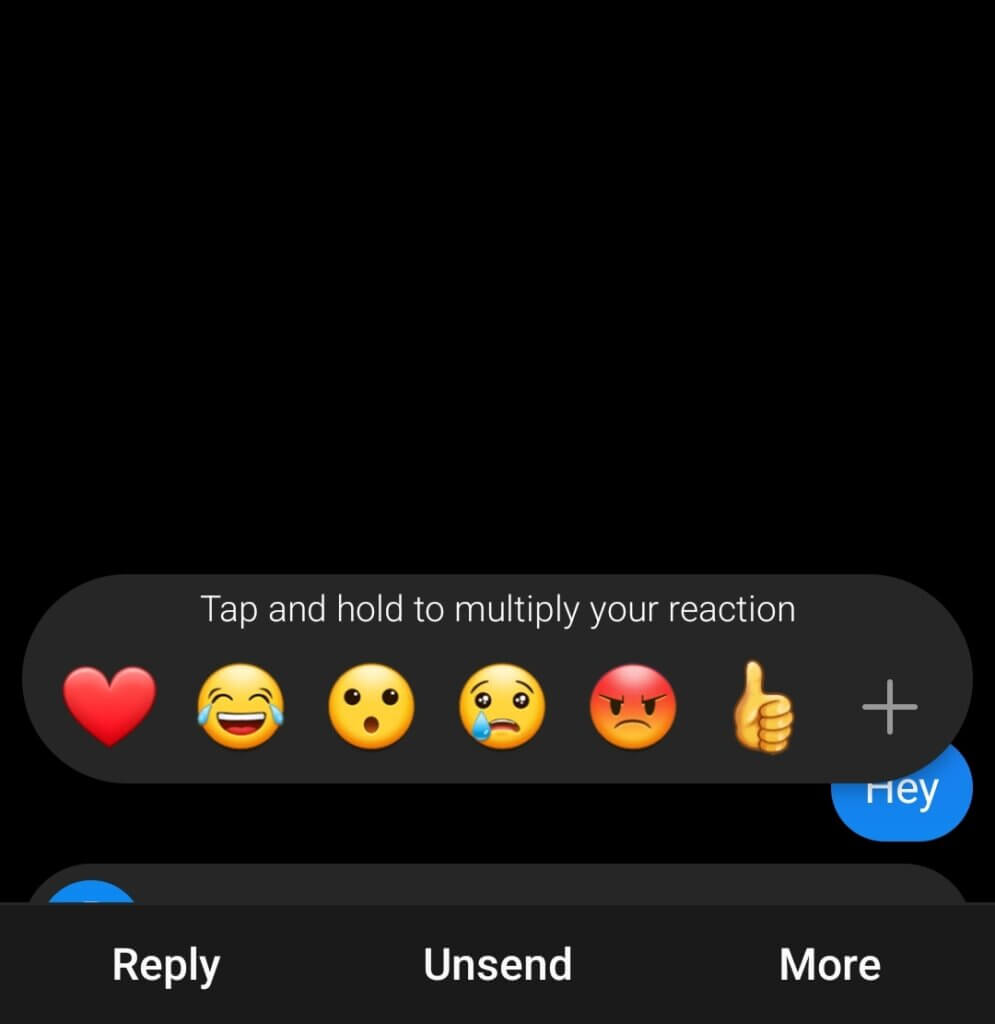
- The moment you click on the option, the selected message is deleted right away from both sides.
Note that you can unsend a single message at a time. There is no option to select multiple messages at a single time and unsend them altogether.
Also, a strong or consistent internet network is required or else you can face difficulty while deleting those chats from the conversation.
Can You Delete A Received Message On Instagram?
No, you cannot. You are only allowed to unsend a sent message. You cannot misplace a received message. The only options available for received messages are Copy, Reply, Forward, and Report.
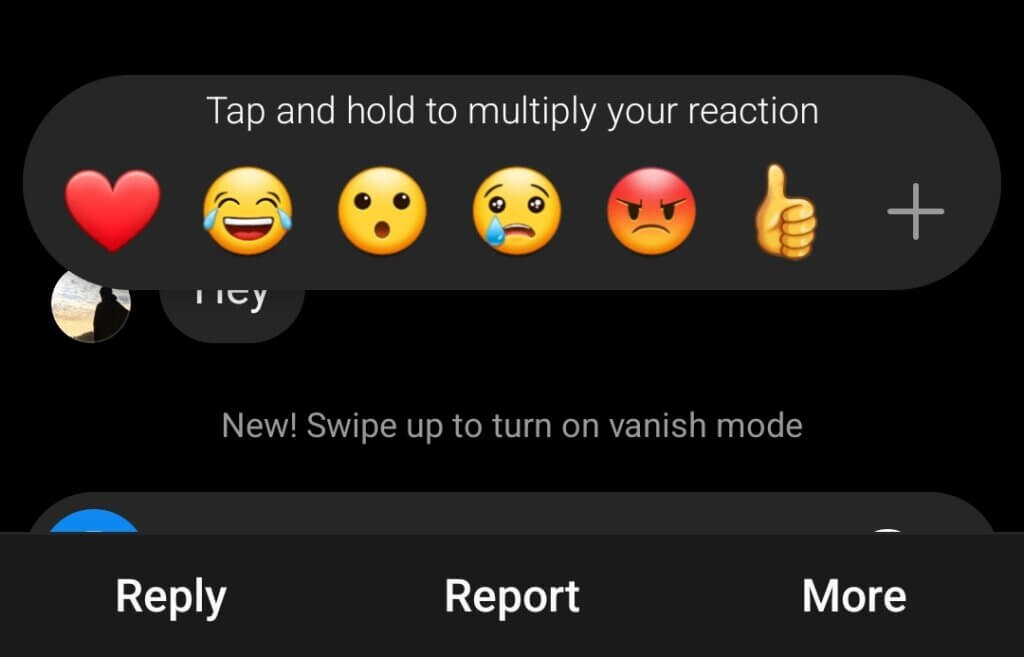
If you find any received message inappropriate then you can click on the Report option.
Does The Other Person Notify About Unsent Message?
In case, you are having thoughts if the other person knows that you have unsend a message then the answer is maybe or maybe not.
If you unsend an old message from an old conversation and another person knows that a message is missing then they are aware that you have unsend a message.
In other cases may be another person who has already read your message through the notification and you are late. But Instagram does not notify the other person when a message is deleted from the conversation.
If a person doesn’t know about the message and you unsend it before their acknowledgement about it then they will never know about a deleted message from the conversation.
Also, no third person can access your chats and chat data without your Instagram id and password.
Can The Deleted Messages Be Recovered?
Yes, the deleted messages can be recovered by both sides. When a message is sent, a copy of it is stored on the server for security reasons. So, the message is stored in the application data of both people.
So, if you or they request a copy of the data file from Instagram, both of you will recover those deleted messages as well.
Is There Any Other Way To Delete A Message From A Conversation?
No, there is no other way to delete a message from a conversation. As the access to a particular conversation is held by the sender and the receiver only.
The only way to unsend a message is by logging into either of the Instagram ids and deleting a message manually as described above. You will have to go to the conversation and select a message to unsend it.
Conclusion:
Deleting a message is a very easy process on Instagram. All you have to do is select an option and the messages will be deleted from both sides.
The procedure and restrictions are the same for group chats as well. A person can only delete a message that they have sent. There is no time period until you can delete a message.
You can delete messages on Instagram anytime you want. The moment you click on Unsend, your message will be deleted from both sides of the conversation.





