Who doesn’t love Snapchat? A fun application with funny and amazing filters to try out and send snaps to your friends and maintain snap streaks with them. Generally, Snapchat is not a messaging app, but you can chat with your friends in quite a fun way with it.
You can send emojis, stickers, audio, videos, and photos to your friends on Snapchat personally or in a group chat. But Snapchat sends a notification to the receiver regarding everything like if someone screenshotted anything from your chat, starts typing to you, or even if someone deletes a chat from the conversation.
You will be notified about every activity being done in your chats. It is completely acceptable if you are here, looking for methods to recover deleted Snapchat messages so that you don’t have to ask others, every time they delete a message before or after you have read it.
| RECOMMENDED 4 YOU |
|---|
| ►How To Recover Deleted Whatsapp Messages [100% Working] |
| ►How To Recover Deleted Instagram Messages 2024 |
| ►How To Find Instagram Account By Phone Number 2024 |
Snapchat has grown its community really fast. The application is created to be used on smartphones primarily but it can be opened on your PC too. Snapchat makes connecting fun and interesting with its huge collection of amazing filters and other features for text messaging.
You can set how long the messages should remain in the conversation after you have sent them. There are two types of settings. The default setting is After Viewing which means as soon as you leave a conversation, all the messages done till time will disappear from the chat.
The other option is 24 Hours after Viewing which means, the chat will remain in the conversation for 24 hours from the time you view it. So basically, you can’t read any of the messages after 24 hours of viewing them, unless you save every chat in the conversation.
So, when you can’t view chat after a certain time interval, how can you recover deleted Snapchat Messages?
Do not worry, because there are tricks and methods to recover deleted Snapchat messages without having to through a lot of trouble. And not only messages, but you can also recover photos, videos, audio, and anything that you send or receive via Snapchat.
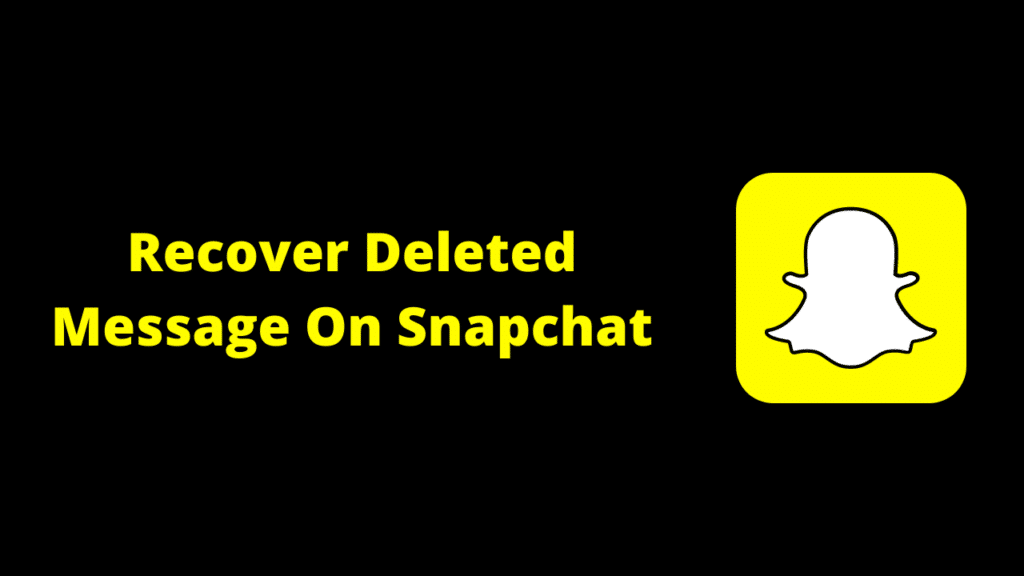
How To Recover Deleted Snapchat Messages 2024?
The best way to recover deleted Snapchat messages is by downloading your Snapchat Data file. This data file consists of everything that you have ever shared or received on your Snapchat including snaps, chats, gallery media, etc.
So, when you successfully download this file, you can access all the content including deleted Snapchat messages. To download your Snapchat data, follow the following steps.
- For the first step, you will have to go to the Snapchat My Data page. You can also open this page through your mobile. Open Snapchat on your phone and click on your bitmoji that you can find on the top-left side of your mobile screen.
- Now, in the top-right corner, you will see an option for Settings. Click on the option.
- Scroll down to the Privacy section and click on My Data. This will take you to the Snapchat My Data page.
- Now, you will be asked to re-enter your password. If you are directly visiting the Snapchat My Data page, then you will have to log in using your Snapchat username and password. Remember, that you can log in to Snapchat on one single device at a time.
- Once, you are verified, you will be directed forward where you can see two different sections which are Data Available In-App and Data Available for Download. In the second section, you can find a different option. You have to look for Chat History and under this, you see two options which are Received Chat History and Sent Chat History.
- At the bottom of the page, you will find an option that reads Submit Request in a yellow box. Click on it and your request for downloading data will be sent.
- Snapchat will notify you through your registered mail id, once, your data is ready to download.
- With the confirmation email, you will receive a link to download your Snapchat Data. Click on that link to download your data.
- You should prefer to download this data on your PC. As the downloaded file will be in zip format, you will have to extract the files so that you can access the downloaded data. Also, it will be easier to find chat history on a computer or a laptop.
- Once, you have extracted the file successfully, you can view all the messages sent and received by you, including the deleted messages as well. To view the deleted message, go to the file whose name reads as index.html.
How To Extract The Download Zip File?
Once, you have sent a request to Snapchat for a copy of your Snapchat Data, and you have successfully downloaded the Data file, the last step before you can access the data, is extracting the zip file.
As you may have noticed the downloaded file is zipped and you are unable to access its content. So, let’s learn how to unzip a file or extract its data.
- When you are extracting any file via PC, all you have to do is left-click on the zip file or folder.
- On the left click, a menu will open up from where you have to selectively extract files.
- Next, select a location where you want to extract these files. It is better if you do not change the default path or location.
- Now, click on the Next button.
- The file will be extracted and you can find it at the location you saved it.
Conclusion:
Snapchat is all fun and entertaining with its filters and features. But the only thing that bothers me is that you can’t access your chats after 24 hours. So, there’s no chance you can view a deleted message for once even and on top of that Snapchat notifies you too about a deleted message.
But don’t worry you can download your Snapchat data and view everything related to the Snapchat you ever sent or received. But remember, there is no way you can get any message back in the chat. The only access you have related to your data is the View option.





