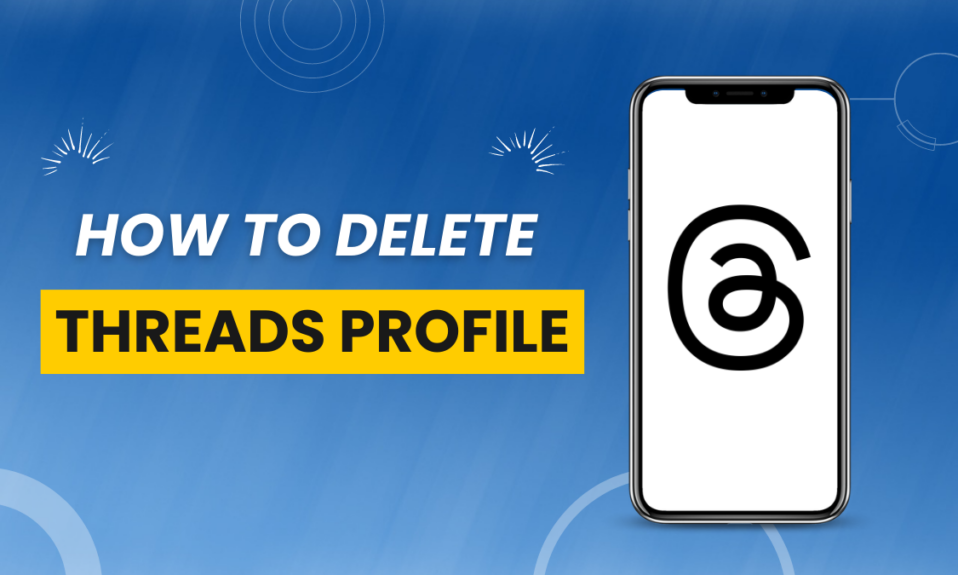Do you want to delete your Threads account without deleting your Instagram account? If yes then read this article and follow the all steps properly.
Threads is a recent social media app developed by Instagram. It is developed to be a more private and intimate way to connect with friends and family.
Threads is closely connected to Instagram. Users can sign in to Threads utilizing their Instagram account, and their followers on Instagram will automatically be added to their Threads feed.
Threads has been applauded for its simplicity and focus on personal connection. However, it has also been criticized for its lack of features, such as Threads does not allow users to post Stories or Reels.
If you don’t like using Threads because of the lack of features or think that the platform is not for you, you can delete your Threads account. But how is that possible? This article will guide you on how you can delete your Threads account.
| RECOMMENDED FOR YOU |
|---|
| ➤Threads Video Downloader- Download Threads Video [100% Working] |
| ➤How To Recover Deleted Instagram Messages July 25, 2024 |
| ➤How to Delete Messages On Instagram from Both Sides |
About Threads
Threads is a brilliant option for people wanting a more personal and intimate way to connect with friends and family.
If you are looking for a social media app that is more casual and less overwhelming than Instagram, then you should certainly check out Threads.
Moreover, your posts in Threads are visible only to close friends, and you can easily manage your privacy settings in the Privacy section of your profile.
Threads is a great platform, and many can consider it to be an alternative to Twitter (now called X). However, there’s a catch; you will need an Instagram account to be on Threads. It means, only if you are registered on Instagram, you will be able to use Threads.
When you install Threads and launch it for the first time, you must sign in with your Instagram account.
With Instagram and Threads being closely connected, you will automatically begin following the accounts that you were already following on Threads.
How to Delete Your Threads Account?
Deleting your Threads account will also delete your Instagram account. If you want to delete the Threads account, you will have to say goodbye to your Instagram account. Given below are the steps to do so-
- Open the Instagram app.
- Tap on the Profile icon.
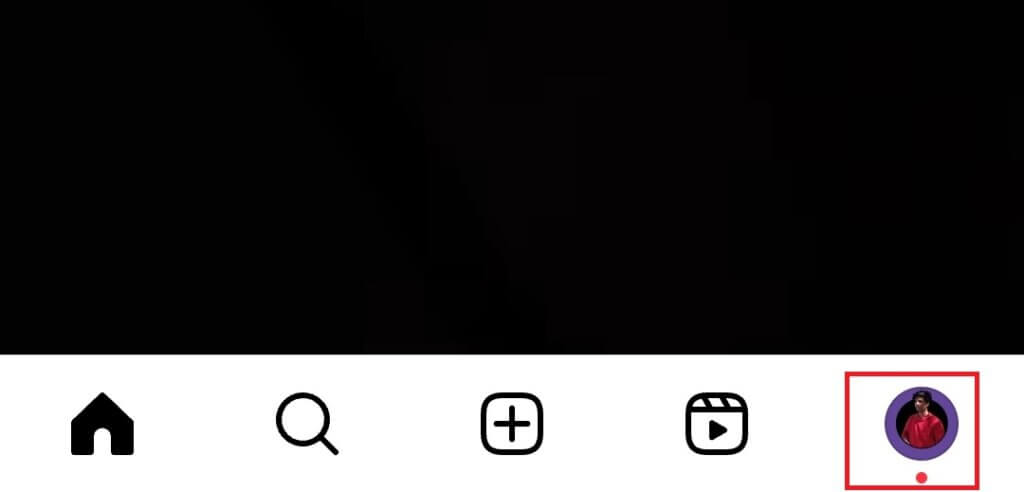
- Tap on the Menu icon at the top right.
- Here, tap on the Settings and Privacy option.
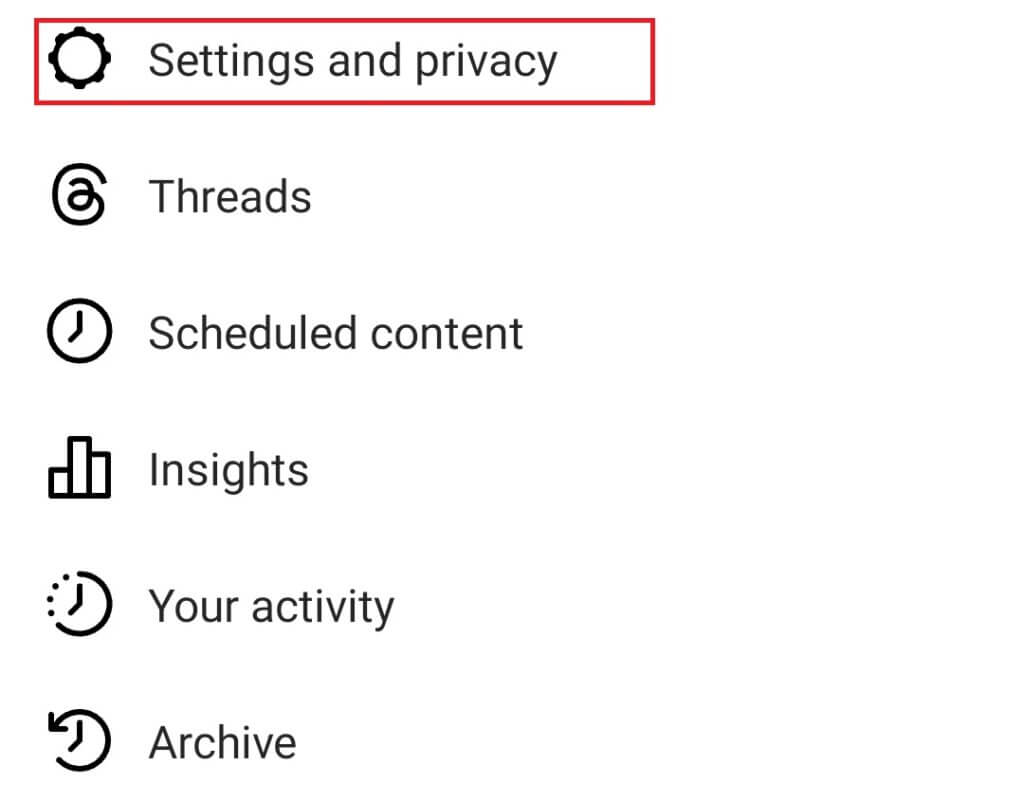
- Tap on Accounts Center, and then on Personal Details.
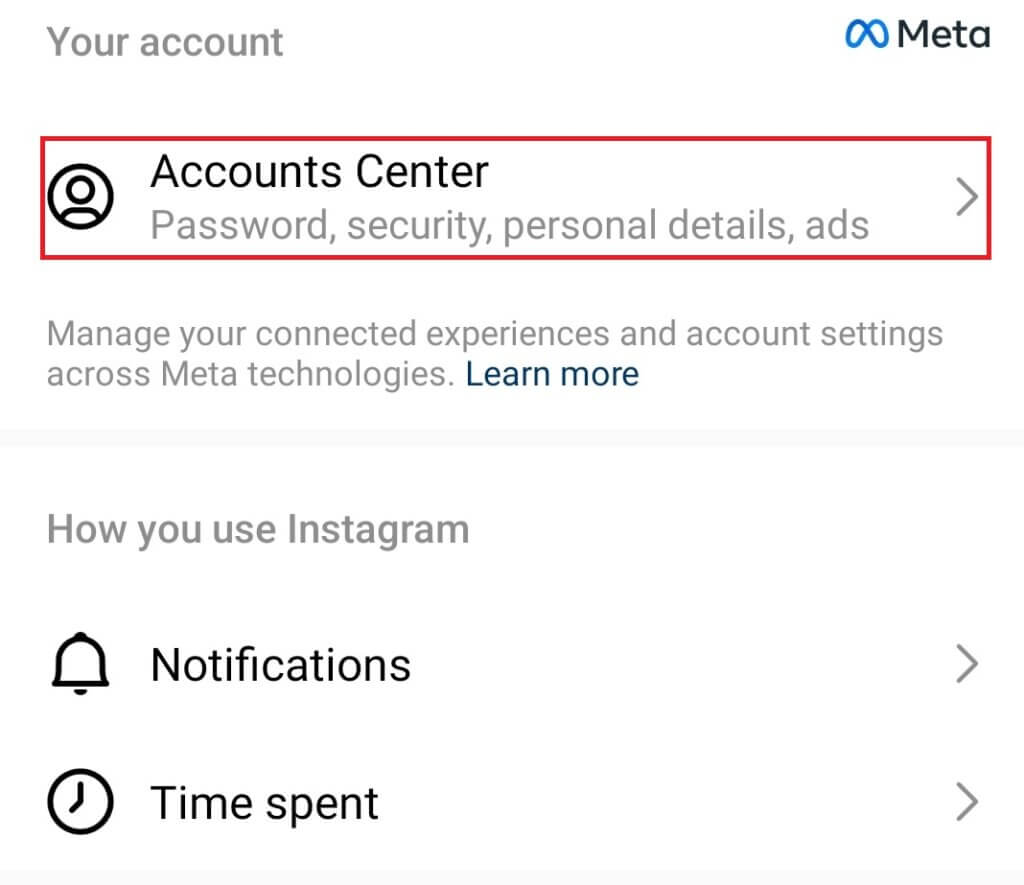
- Now, select Account Ownership and Control.
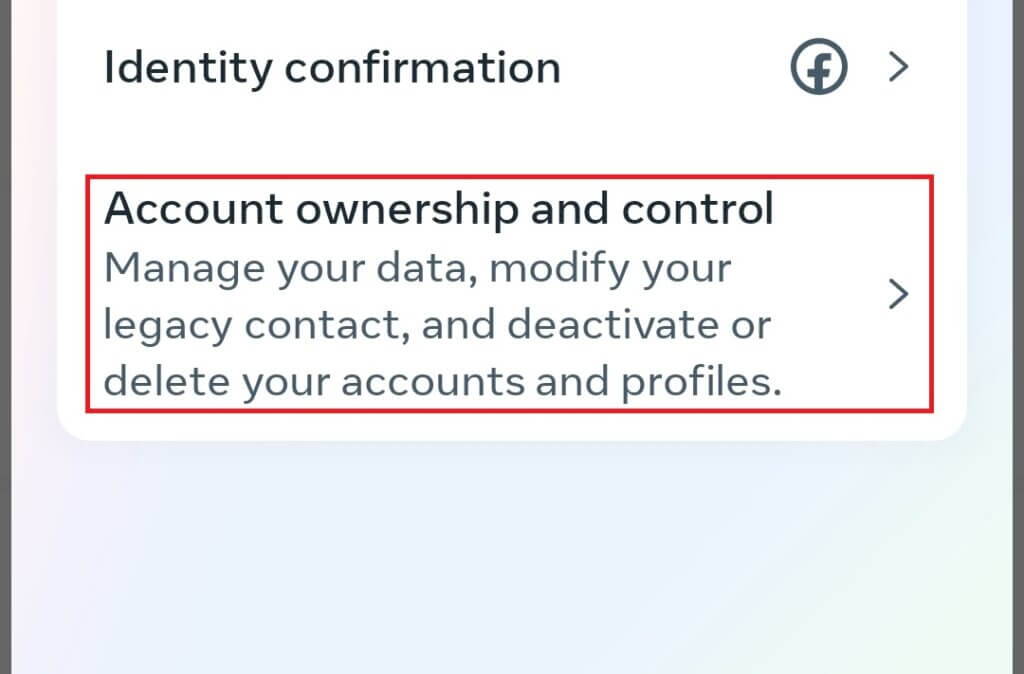
- Then, tap Deactivation or Deletion.
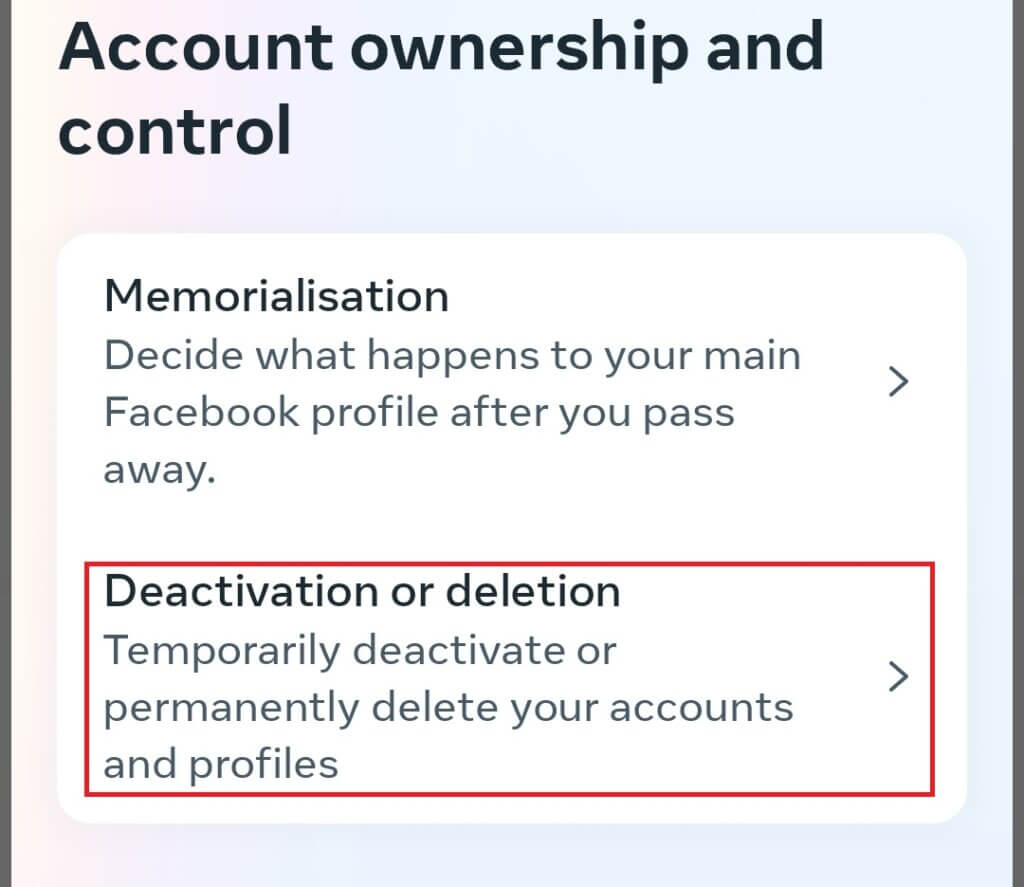
- Select the Instagram account associated with your Threads account, tap on Delete Account, and then tap Continue to proceed.
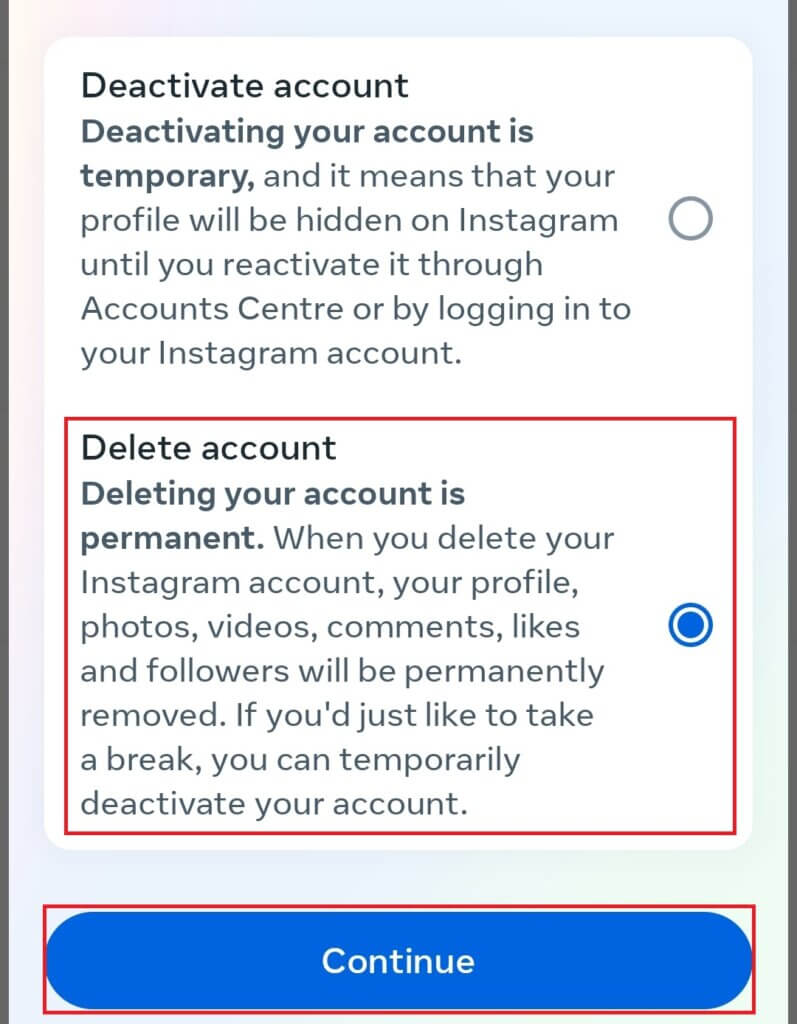
- Now select the reason for deleting the account and tap on Continue.
- You will have to confirm your password and then click on Continue.
- Tap on Delete Account, and your account will not be permanently deleted in 30 days.
Once you make the account deletion request, it will take 30 days for the request to be processed.
After 30 days, all your data will be permanently deleted, and you won’t be able to log in to your account. Before 30 days, you can log in to your account to delete the cancellation request.
How To Deactivate Threads Account Temporarily?
In case you wish to Deactivate your account instead of deleting it, you can follow the steps given below:
- Access the Threads app on your phone.
- Go to your Profile by tapping on the icon at the downright corner of the screen.
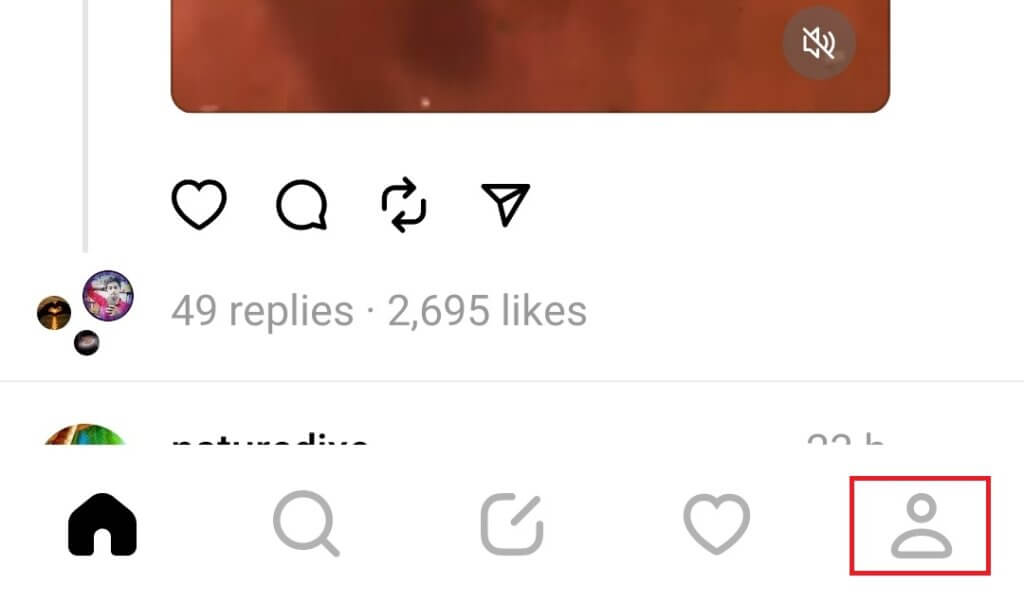
- Click on the Two Lines Icon at the top right corner of the screen. A list of options will appear on the screen.
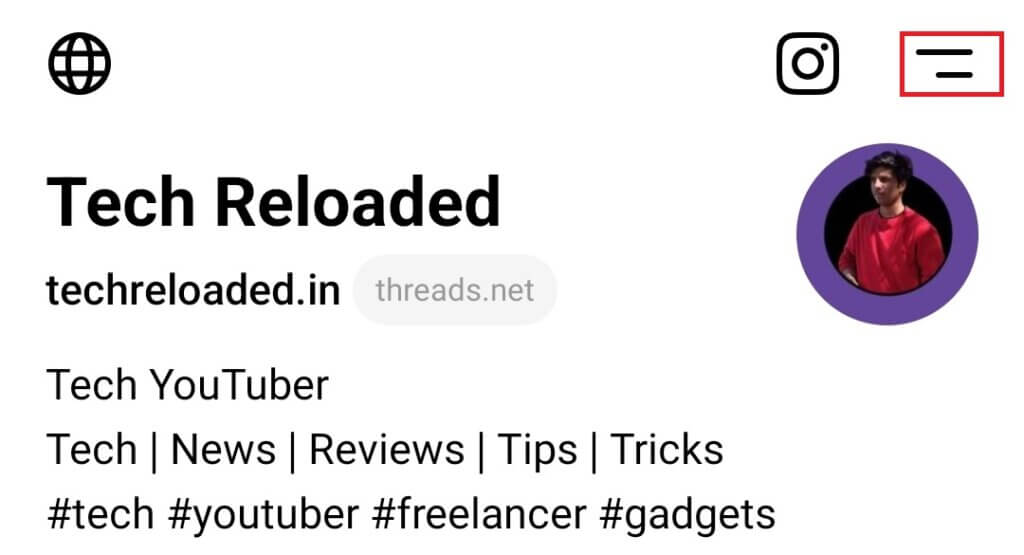
- Tap on the Account option. A list of options will likewise appear on the screen.
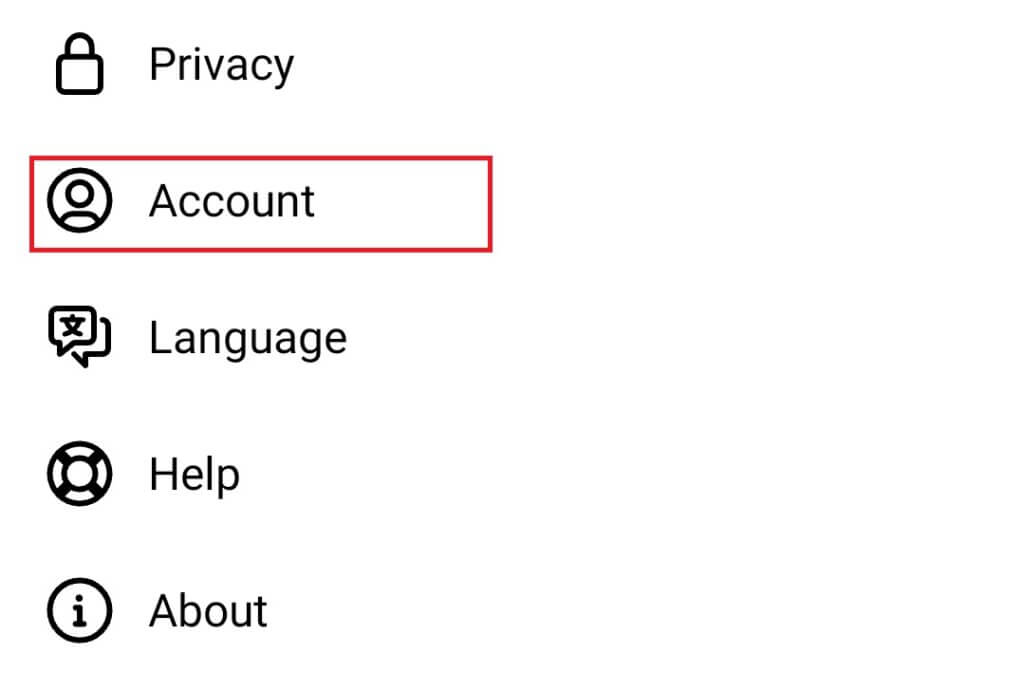
- Select the Deactivate Profile option.
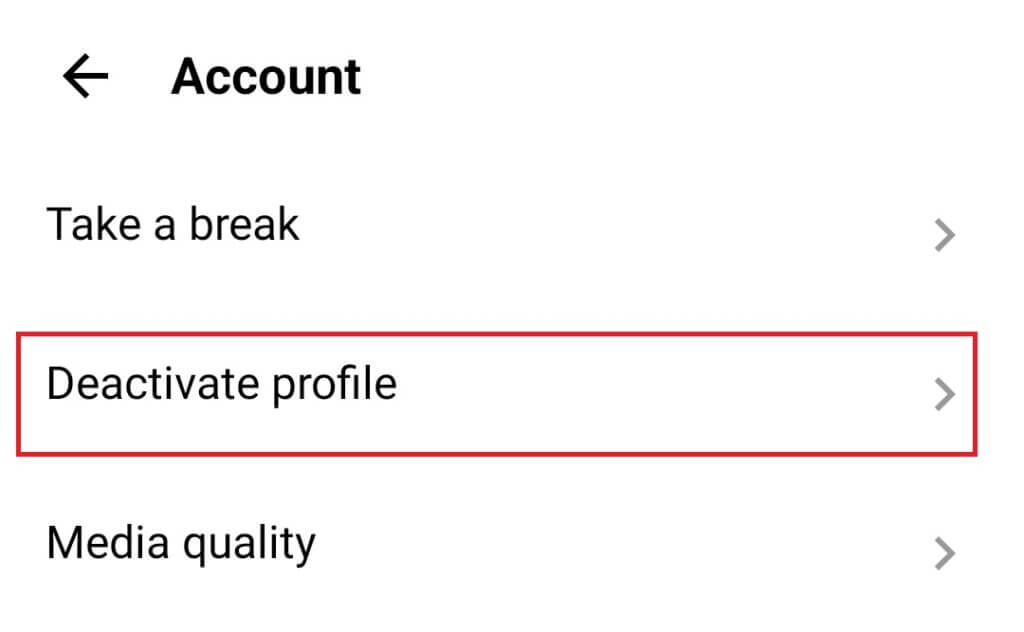
- Further, tap on the Deactivate Threads Profile option to continue.
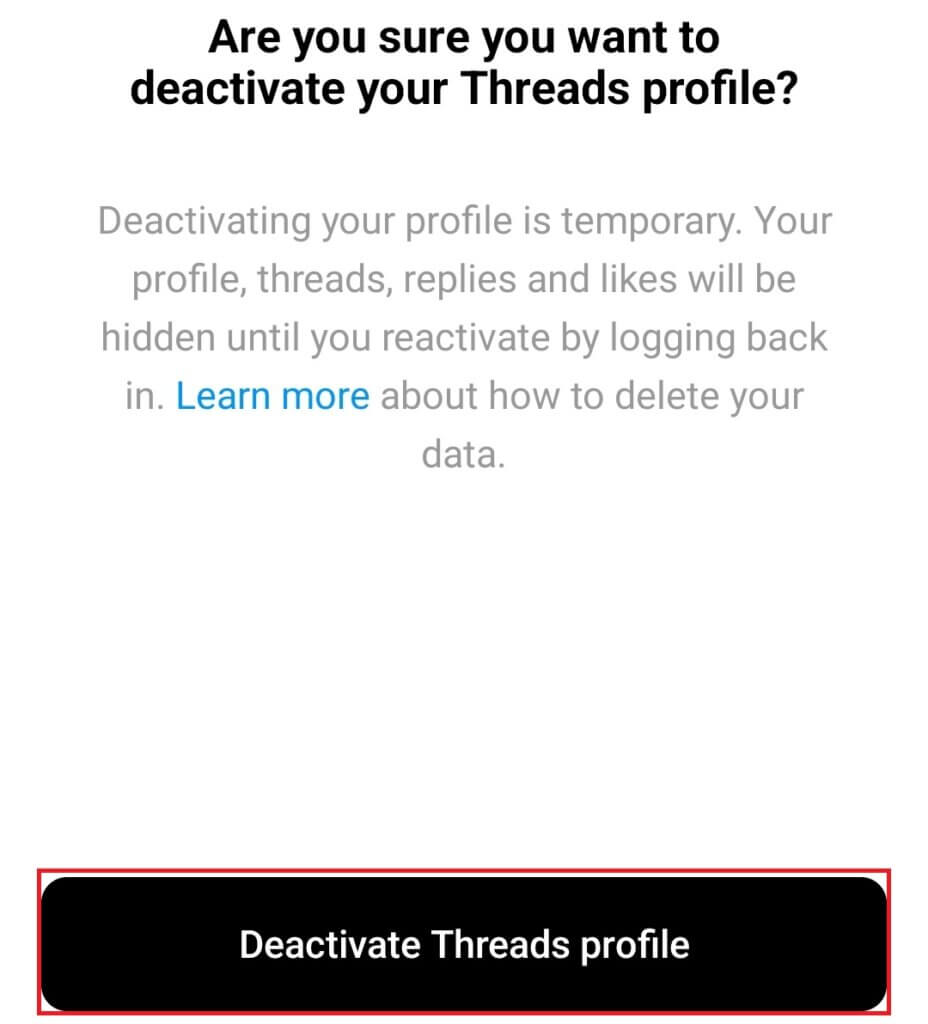
- You now need to confirm the deactivation of your Threads account by selecting Deactivate when the ‘Are you sure?‘ question appears for confirmation.
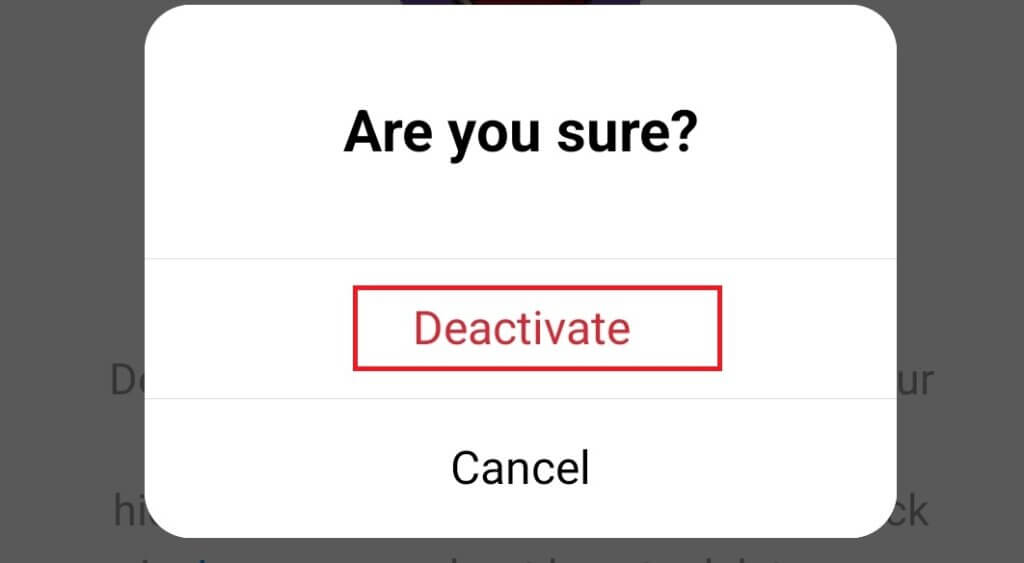
FAQs
What Are The Privacy Settings For Threads?
Your Threads posts are only visible to your close friends. You can control who can see your profile by going to your settings and selecting “Privacy.”
You can also block users and report inappropriate content. Also, you can choose whether to keep your profile private from the same section.
Is Threads A Good Alternative To Instagram?
Threads is a good alternative to Instagram if you want a more intimate and personal platform. It’s also a good option if you want to stay connected with your close friends in real-time.
However, Threads doesn’t have all of the features of Instagram, so it’s not a perfect replacement. It lacks features such as direct messages, posting stories and reels, live videos, etc.
How Do I Use Threads?
To use Threads, you must first download the app from the App Store or Google Play. Once you’ve installed the app, you can sign in with your Instagram account.
Threads will then import your Instagram contacts, and you can start following the people you’re close to. To create a Threads post, tap the “New Thread” button and start typing.
You can also add images, videos, and GIFs to your posts. Once you’re finished, tap the “Share” button to post your thread.
What Are The Features Of Threads?
Threads has come up as a more intimate and private platform. Your posts in Threads are visible to close friends, and privacy can be easily controlled in the Privacy section of your profile.
Additionally, you can use smart features such as ‘Take A Break,’ which allows you to schedule a reminder to take a break when you spend a set amount of time at once on the Threads app. This feature can be accessed in the Accounts section of the user’s profile.
Conclusion
I hope you learn how to delete your Threads account without deleting your Instagram account, And deleted your account with the help of the above steps.
Threads serve as an excellent choice for those seeking a more personal and intimate way to stay connected with their friends and family. If you want to delete or deactivate your profile from Threads, a step-by-step guide is provided above.
Although the Threads account can be reactivated using your Instagram account if you log in within 30 days, it will be deleted permanently if there is no such activity within 30 days of the deactivation of the Threads account.