Instagram is a secure platform that does not let anybody invade your privacy. You are given various options to keep your account restricted from the users you don’t want to see.
You can restrict abusive comments, block someone from accessing your content, and several others like these. Apart from the security of other users, Instagram has given a lot of control to you to manage your Instagram account.
The biggest security issue is when someone else has control over your account. If you ever feel anybody has logged into your account without your permission then, Instagram has given you an option with which you can view the location and time of logins.
You can also see the device’s name that has ever logged into your Instagram account so to identify the non-identical device. If you find any unusual activity on your Instagram account and you feel like someone might be using your account, then you must check your Instagram login.
But we do not expect you to already know how to check Instagram Login, so this article is here to help you know how to check Instagram logins effortlessly without having to do more than follow a few steps on Instagram itself.
All you have to do is go and find Instagram login activity. Here’s how you can check Instagram login devices effortlessly.
What Is The Instagram Login Activity Option?
Many of you might not be aware that you can check the login activities of your Instagram account on the Instagram app or even from the Instagram website. This section holds information about the log-in activities related to your account.
It can tell you what device, at what place, and how many times ago logged into your Instagram account. Not only this, but the login activity option also allows you to log out of any device that is available in the list of logged-in devices.
So, your task is to go to this option in your Instagram account to check your account’s login activity.
How To Check Logged-In Devices On My Instagram?
The best thing is that you don’t have to install any extra apps, go to any other website, or get help from a hacker to know who has logged in to your device. Instagram provides you with an in-built option to check login activity on your phone.
This way, you can check how many or who has logged into your Instagram account at what time and at what place. You can view this as many times as you want. To check the login activity of your Instagram account, follow these steps-
- Launch the Instagram app and log in using your Instagram credentials. The best part about Instagram is that you can log in with your phone number, email, and with your username.
- Now, go to your Instagram profile by clicking on the right-most icon at the bottom of your Instagram app.
- Next, click on the 3 horizontal line icons present in the top-right corner of your Instagram profile.
- A menu will slide open from where you have to choose the Settings option.
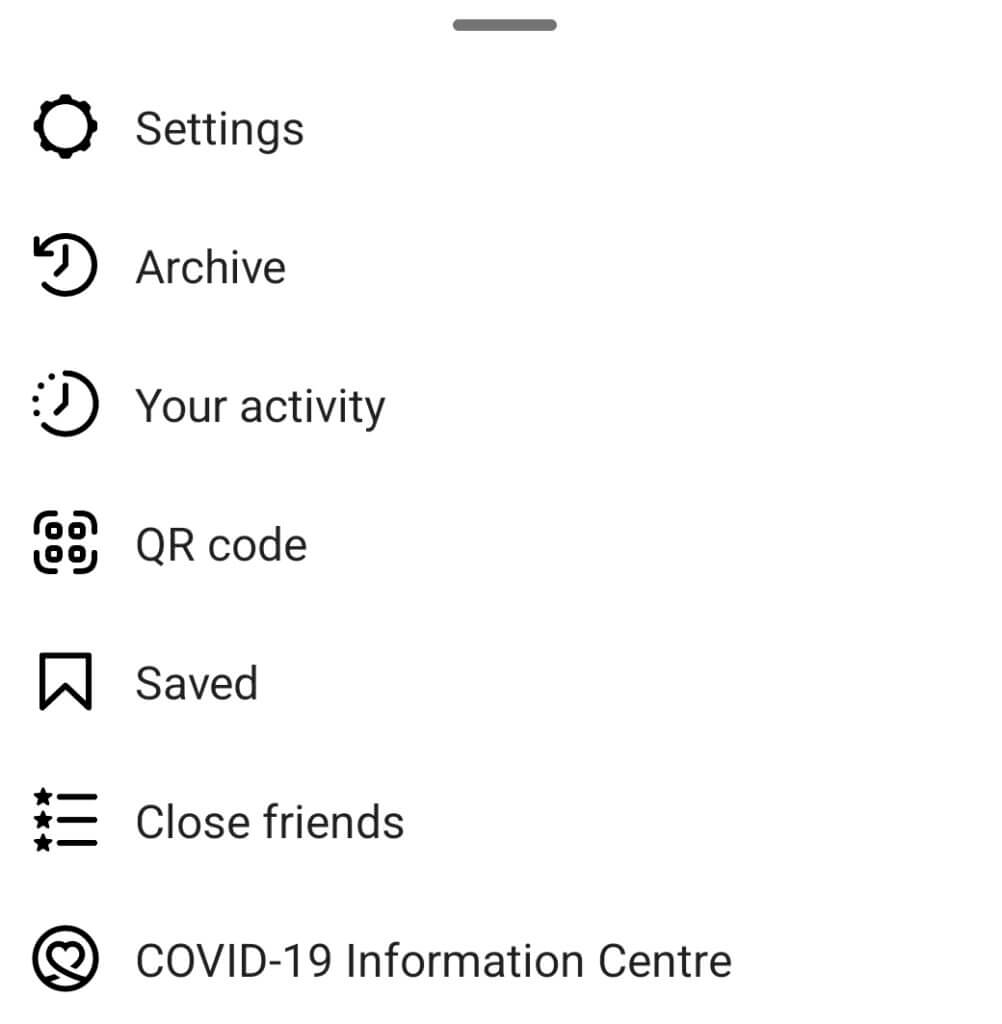
- Now, click on the Security option.
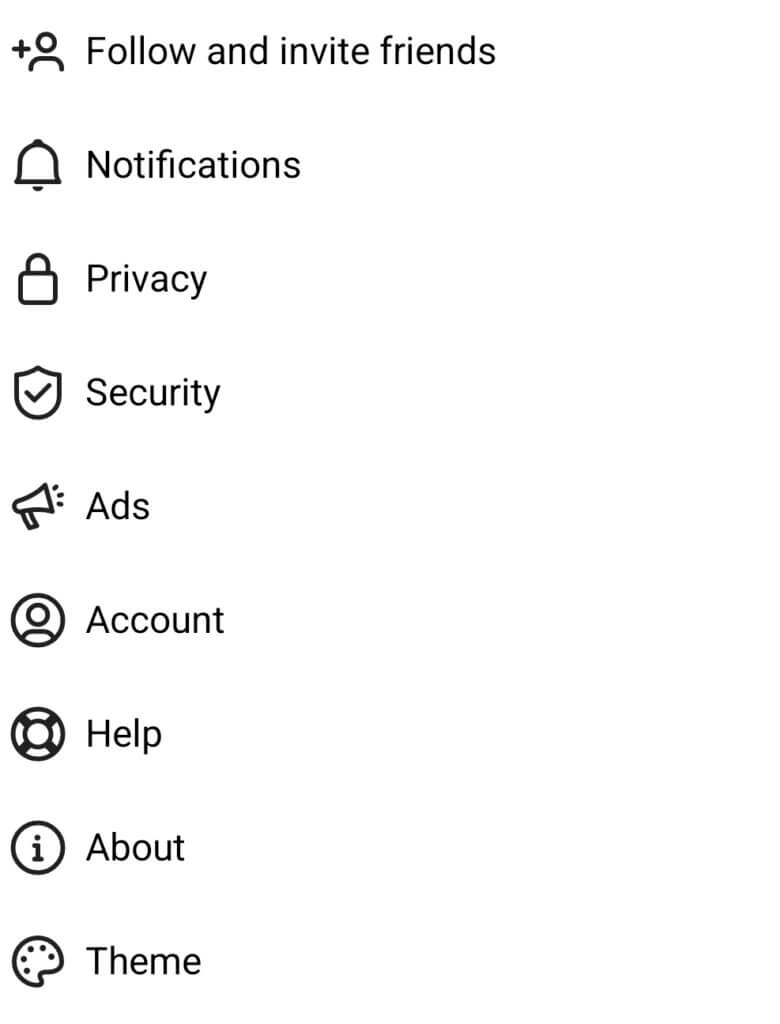
- A new menu of security options will open up from which you have to click on Login activity.
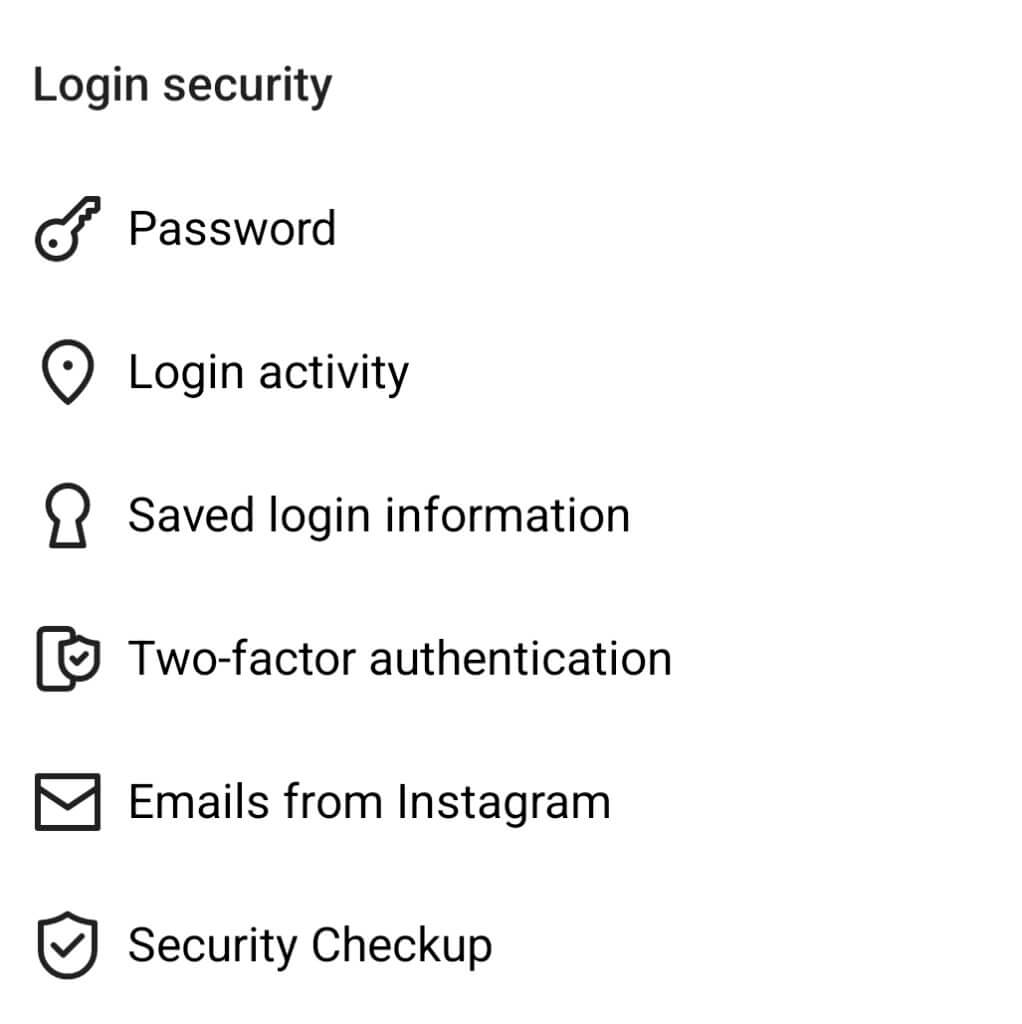
- And that’s it. Here, you can see all the logins on your Instagram.
From the list of logins, if there’s more than one, one of the logins will be the device that you can identify by your device name. Along with the device name, you will be able to view its login location, and how long ago.
Now, if you want to remove a device that has logged into your account then follow the explained method.
How Can I Remove A Logged-in Device From My Instagram Account?
If you can’t stop someone from logging in to your Instagram account, then you can effortlessly remove that account and make it log out.
When you find a new login in the login activity of your account that you don’t identify, then you should immediately remove that account and make it secure. To remove an unknown login, follow these steps.
- Go to the login activity section of your Instagram by following the steps explained before in this article.
- From all the logged-in devices, identify the unknown logged-in device.
- You can see horizontal three dots in front of that device login. Click on it.
- As you click on the three dots, a map with the device’s location will scroll up, and below it, You will find a log-out option. Click on it.
- Immediately, that account will be logged out.
Right after you remove a login, change your Instagram account password for its security so that anyone with your previous password cannot log in to your account again.
Because login out of any account does not mean that it cannot log in again. The option only allows you to log out of your Instagram from that device for that login activity.
How To Increase The Security Of Your Instagram Account?
Anybody can never log in to your Instagram account without its password, so all you have to do is focus on your Instagram account.
- Choose a strong password for your account that can’t be guessed easily or hacked using any hacking app.
- If you log in to your Instagram account on someone else’s device, then always remember to log out of it.
- When you log in to a new device, their browser asks to save the password for you. Always click on never so your password is not saved into someone else’s device.
- If you have a habit of writing down your passwords in case you forget them, then make sure you write them in a secure place where no one has access to them except you.
- And lastly, never trust anyone with your password. Always keep it to yourself.
Conclusion:
When you are using Instagram, and you notice any unusual activity on your account that has not been done by you, then you must check Instagram’s login activity section. From there, you can check all the log-in and activity done by your account.
As Instagram does not send you any notification regarding any login made with your username and password, you have no other option to know if someone has logged into your account without your permission.
If any unknown device is noticed by you then immediately log out of that device and change your Instagram password.

