There is various Scribd downloader to let you download Scribd documents for free. Here’s a list of a few Scribd downloaders you can go for.
Are you searching best Scribd downloader that works? If yes then here are some various Scribd downloaders to let you download Scribd documents for free. Here’s a list of a few Scribd downloaders you can go for.
Scribd is one of the most popular document-sharing websites. Scribd allows sending documents in various formats amongst registered users. Generally, there are two types of people visiting the Script- regular visitors, and Scribd members.
Regular visitors are people who read documents on Scribd without creating an account, while Scribd members have subscribed to Scribd to avail of exclusive benefits. Regular visitors can only read the documents.
While Scribd members are provided with the privilege of downloading content along with reading them, however, if you are also a regular visitor and want to download Scribd content, then a Scribd downloader can be helpful.
Natively, Scribd does not allow downloading documents if you do not have an account on the platform. But worry not, as it does not mean that you cannot download documents from Scribd for free.
There is various Scribd downloader, which allows users to download any Scribd documents, and that too for free. If you are looking for Scrib Downloader to download Scribd documents, then we have got you covered with it.
In this article, we will be listing out some of the best Scribd downloaders to let you download any Scribd documents for free.
DocDownloader – Working Scribd Downloader
The very first site that we have on the list is DocDownloader. This website not only allows you to download Scribd documents, but you can also download documents from other platforms including Slideshare, Issuu files, and Academia.
DocDownloader makes it easier for everyone to download Scribd documents without having to create an account on the platform. To use this Scribd downloader to download documents, follow the steps given below-
- Head to the Scribd website on the browser on your PC. You can do so by clicking on this link, and you will be headed to the official website of Scribd.
- Now click on the hamburger menu icon that you see at the top left corner of your screen. Here, click on the search box and search for the document you are looking for.
- Select the document that you are looking forward to downloading. Now copy the URL/link of the document from the address bar of your browser.
- Now, head to the official website of the DocDownloader. You can click on this (https://docdownloader.com/) and you will be directed to the DocDownloader website.
![Scribd Downloader: [Free] Download Any Scribd Documents](https://trickswire.com/wp-content/uploads/2021/11/DocDownloader-1024x499.png)
- Enter the link to the document you copied in the given field. Click on Get Link to continue ahead.
- You will be asked to verify the CAPTCHA. Verify the CAPTCHA to download the file.
- Click on the Download PDF button.
- You will now be headed to the file download page. Click on Download Original PDF and your file will begin to download.
DLSCRIB – Free Scribd Downloader
Another Scribd downloader to let you download Scribd documents for free is DLSCRIB. DLSCRIB is an easy-to-use website that allows you to quickly download Scrib documents, without much of a problem.
If you want to download the Scribd documents using DLSCRIB, then follow the steps given below-
- Open the browser on your PC, and then head to the Scribd website.
- You will see a hamburger menu icon at the top left corner of the screen. Click on this icon, and then in the search box, search for the document you are looking for.
- On the next page that opens up, select the document you want to download and copy its URL.
- After you have copied the URL of the document, head to the DLSCRIB (https://dlscrib.com/) website.
![Scribd Downloader: [Free] Download Any Scribd Documents](https://trickswire.com/wp-content/uploads/2021/11/DLSCRIB-1024x498.png)
- In the given field, enter the link of the URL you copied from Scribd. `
- Next, agree to the terms and conditions. Check the checkbox for ‘By using this tool, you are agreeing to the disclaimer and you agree not to hold us for any liability.’
- After doing so, click on Generate Download Link to continue ahead.
- After a few seconds, you will be headed to the file download page. Here verify the CAPTCHA saying I’m not a robot. Now, click on the Download PDF button. You will now be given three options- Download as PDF, Download as DOCX, and Download as PPTX. Select any of the options available.
- After you do so, the file will begin downloading. After the file has been downloaded, you can access it from your default download location.
ScribdDown – Download Any Scribd Documents
Last but not the least, ScribdDown is also a popular Scribd downloader that you can prefer using. ScribdDown is just like other Scribd downloaders we have mentioned in this list.
With this Scribd downloader, you can easily and securely download the Scribd files. To download Scribd documents using ScribdDown, follow the steps given below-
- Head to the official website of Scribd, and select the document that you want to download.
- Now, copy the URL of the document from the address bar of the browser.
- After doing so, visit the website of ScribdDown (https://scribddown.com/).
![Scribd Downloader: [Free] Download Any Scribd Documents](https://trickswire.com/wp-content/uploads/2021/11/ScribdDown-1024x503.png)
- Here in the given field saying ‘Please input a Scribd document URL,’ paste the URL of the file you copied.
- Click on Get Link to continue ahead.
- Next, you will be asked to verify the CAPTCHA. Without verifying CAPTCHA, you cannot continue ahead.
- After you have verified the CAPTCHA, click on Check and Download PDF.
- Now, click on Download PDF and the file will automatically be downloaded on your device.
- You will need a PDF reader to open the file. Double-click on the file on your download location to be able to access it.
How To Get a FREE Scribd Trial
Scribd gives us a 30-day free trial. If you don’t know how to get the free Scribd trial then follow the given steps to claim the trial:
★STEP 1: First of all visit the official website of Scribd and click on the Read free for 30 days.
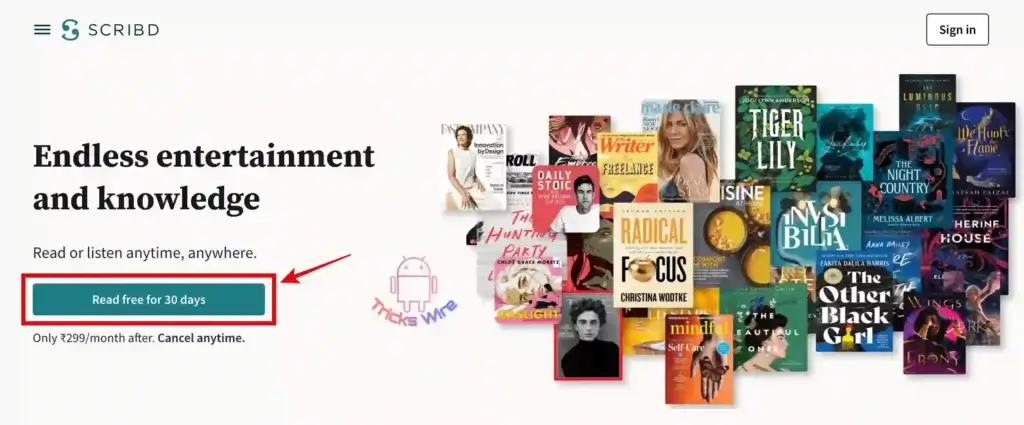
★STEP 2: Now Sign Up for a new account via Google, Facebook, or Email.
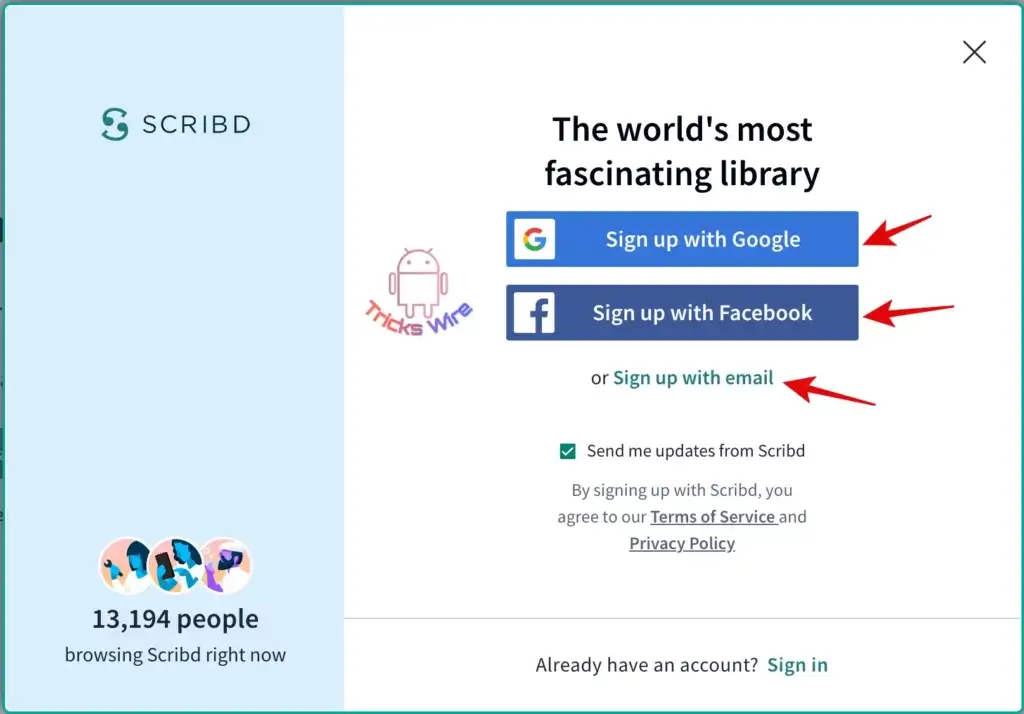
★STEP 3: For starting a free trial, You are enrolling in automatic payments with tax from the beginning to the end of your free trial. But you can cancel anytime from your Account Settings.
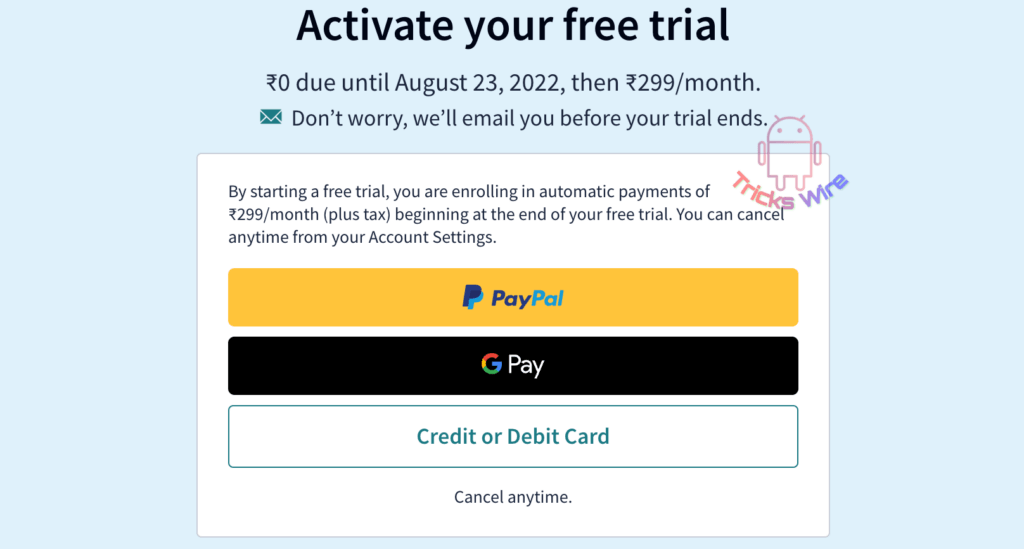
Just pick any payment method and set up automatic payments with Scribd. Your trial period will start only after setting up an automatic payment.
❖NOTE: Don’t forget to cancel the automatic payments in your Scribd Account Setting before the end of your trial. If you forget to cancel the automatic payments then money will be automatically deducted from your bank account.
2 Months Free Scribd Trail for Slideshare Community
Scribd gives us a 2-month free trial for the Slideshare community. If you are with the Slideshare community and don’t know how to get the free Scribd trial then follow the given steps to claim the trial:
★STEP 1: First of all visit the official website of Scribd+Slideshare via this link.
★STEP 2: Now Click on the Read Free For 2 Months icon and Sign Up for a new Scribd account.
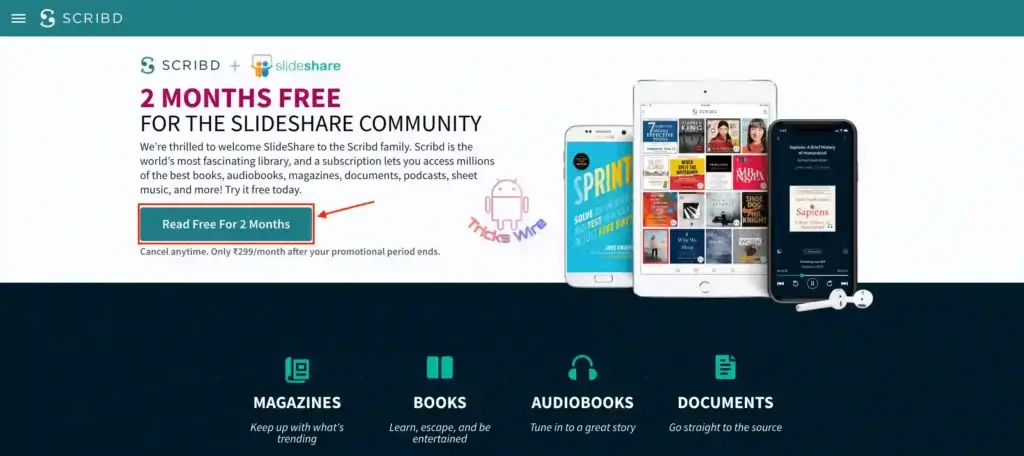
★STEP 3: For starting a free trial, You are enrolling in automatic payments with tax from the beginning to the end of your free trial. But you can cancel anytime from your Account Settings.
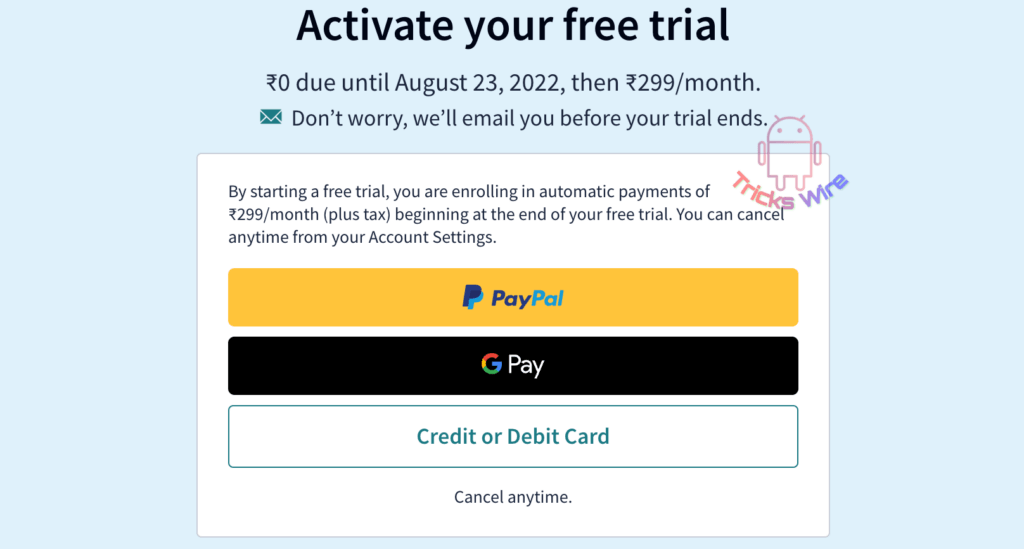
Just pick any payment method and set up automatic payments with Scribd. Your trial period will start only after setting up an automatic payment.
❖NOTE: Don’t forget to cancel the automatic payments in your Scribd Account Setting before the end of your trial. If you forget to cancel the automatic payments then money will be automatically deducted from your bank account.
Conclusion:
These were some of the best Scribd downloaders that you can use for downloading Scribd documents. The Scribd downloader that we have mentioned in this article is free to use as well as secure.
The files you download using these downloaders will be virus-free. Following the above steps, you will be able to download the Scribd documents for free, without having to create an account on the platform and subscribe to their plan.
We hope this article helped you with your query to download Scribd documents for free. If this article did help you, then do let us know in the comments section.





